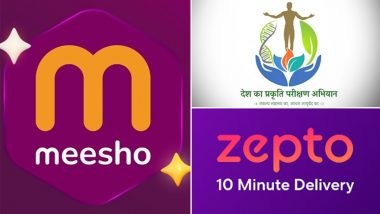New Delhi, November 15: YouTube, the Google-owned video streaming platform, is one of the popular ways to consume content globally. Whether it is for educational videos, entertainment, or tutorials, YouTube offers a wide range of content. However, sometimes, users may face issues with playback speed when trying to adjust the speed of the YouTube video on a TV or in the app.
YouTube's playback speed feature allows users to control how fast or slow a video plays. However, it may not always be responsive on certain devices. If you are facing issues with YouTube video playback speed, there is a way to fix it. Before attempting any fix, you should check if the YouTube app on a TV or a smartphone is updated to the latest version. Instagram Tricks and Tips: Know How To Grow Your Instagram Followers Organically.
How To Fix YouTube Playback Speed?
How to Fix YouTube Playback Speed When Not Working on TV or App?
If you are having trouble changing the playback speed on YouTube through your TV or the smartphone app, follow these steps to resolve the issue: WhatsApp Tricks and Tips: Know How To Link Your WhatsApp Primary Account on Web, Windows, Android and iOS.
- Open the Video: Start by opening the YouTube video you want to adjust the playback speed.
- Pause the Video: While the video is playing, pause it to navigate to the Shorts section.
- Go to the Shorts Section: Scroll down on the YouTube interface until you reach the "Shorts" section, where YouTube Shorts videos are displayed.
- Play a Shorts Video: Select any YouTube Shorts video and play it for a few seconds.
- Return to Your Original Video: Once the Shorts video has played for a bit, go back to the original video you paused earlier.
- Adjust Playback Speed: Now, click on the settings icon above the original video. From there, select the "Playback Speed" option.
- Choose Your Preferred Speed: You will now be able to adjust the playback speed according to your preference, whether you want to speed it up or slow it down or play it at normal speed.
(The above story first appeared on LatestLY on Nov 15, 2024 03:53 PM IST. For more news and updates on politics, world, sports, entertainment and lifestyle, log on to our website latestly.com).













 Quickly
Quickly