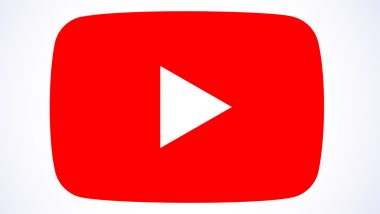New Delhi, October 20: YouTube has recently launched its new feature for finding a song by humming. It is similar to the "hum-to-search" option for searching content on Google and Google Assistant. The feature allows you to sing or hum a song, and using the provided input, the search engine or assistant will help you find the song.
The "hum-to-search" feature takes time to get used to if you have not tried it. The new YouTube feature is available on limited Android devices, so if you cannot find it, you may prefer to use it on Google Assistant. The feature helps you remember the tune playing in your head or the song you heard but cannot find. Google New Feature Update: Tech Giant Announces New Feature in 'Search' To Help Users Practice Speaking and Improve Language Skills.
Steps To Search Sony on YouTube By Humming:
If you are humming a song or a tune stuck in your head but cannot remember or find the song, the new YouTube feature will help you locate it based on the "humming" or "singing" sound you provide. Sometimes, you can remember the song's lyrics but need help finding the song's name based on the lyrics or vocals on YouTube or Google. It is also possible that you cannot even remember the lyrics but can only hum the tune. Here are the step-by-step instructions to use the feature on your device. Instagram New Feature Update: From Audio Notes to Selfie Video Notes, List of New Features for GenZ Users Arriving on Meta-Owned Photo and Video-Sharing App.
- Step 1 - Open your device and access the YouTube application. You can open the application on your smartphone, laptop, PC or tablet.
- Step 2 - Go to YouTube's "Search" option and click on your device's "Microphone" icon.
- Step 3 - Grant Microphone access to your smartphone, tablet or computer (if not granted already).
- Step 4 - Now hum or sing the that you want to search. You can also whistle the song's tune and find it.
- Step 5 - Soon, your device will show the results from the input you provided.
- Step 6 - If you do not get the song you hummed, sang, or whistled, do it again till you find the correct result.
YouTube plans to roll out this feature slowly on all devices using the application, but as per reports, YouTube users in India are likely to see this feature for a while. The reports say the feature is only available to devices with a beta version of the YouTube app. Google-owned YouTube has yet to announce the official rollout of this feature on all Android devices and iOS.
(The above story first appeared on LatestLY on Oct 20, 2023 05:52 PM IST. For more news and updates on politics, world, sports, entertainment and lifestyle, log on to our website latestly.com).





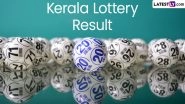






 Quickly
Quickly