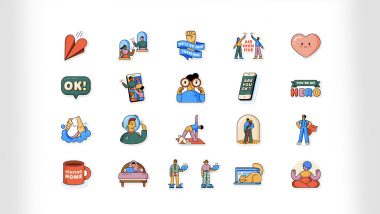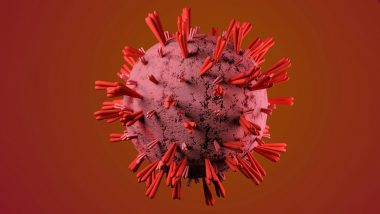WhatsApp has been making some constant efforts to fight the deadly Coronavirus Pandemic, that has brought the world to a standstill position. The Facebook-owned instant messaging platform is not only solving serious issues related to Coronavirus fake news but also making an effort by urging the people to stay indoors during these unprecedented times. The company in collaboration with the World Health Organisation (WHO) has introduced a new 'Together at Home' sticker pack on its platform. The new WhatsApp sticker pack endorses social distancing while making an attempt to understand people's feelings during the lockdown period. WhatsApp to Allow 8 Participants in Group Video & Voice Calls Soon.
The new Together at Home sticker pack from WhatsApp is available in several languages such as English, Hindi, Arabic, French, German, Indonesian, Italian, Portuguese, Russian, Spanish and Turkish. Available for free on the platform, the new sticker packs aim to help people stay in touch with their friends and loved ones during the lockdown situation.
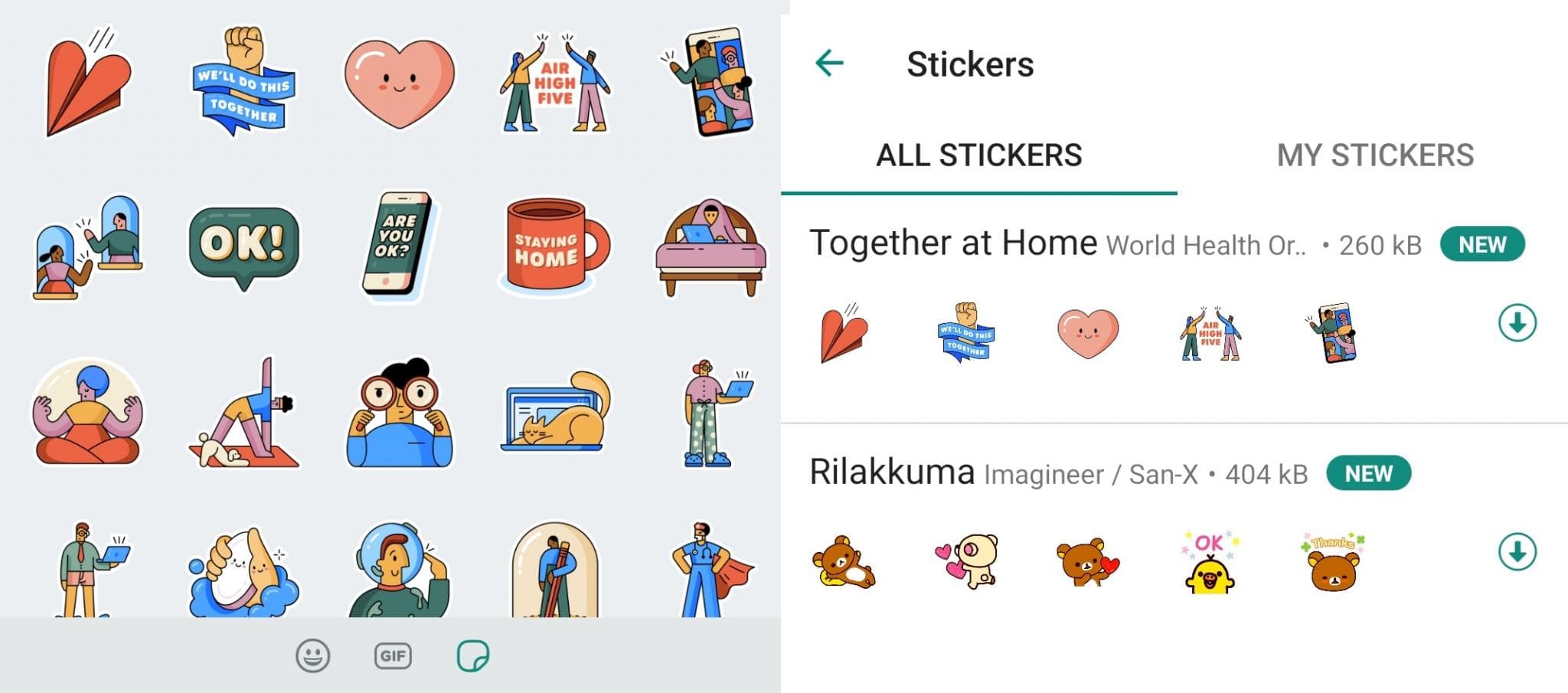
Here's how you can download and send these stickers to your friends and family to have a fun chat their mood during the quarantine period.
For Android Smartphones:
1. Firstly, open the WhatsApp messenger app on your Android smartphone and now tap on the particular chat in which you wish to send the stickers.
2. After opening the chat, straightaway head to the emoji section, which is situated in the bottom left corner.
3. Tap on the sticker option which is positioned after the GIF option. Now, select the '+' option next to all the stickers.
4. After tapping on the plus button, you will find the 'Together at Home' sticker packs at the top. You can get the sticker pack by simply clicking on the download button
5. Once the pack is downloaded, it will appear in the sticker collection. Now, you can send the desired sticker to your friends and family.
For iOS Smartphones:
1. As far as the Apple iPhones are concerned, the procedure to download WhatsApp ‘Together at Home’ Stickers pack on iOS devices is pretty much the same.
2. Open WhatsApp app on your iPhone and select the chat window in which you wish to send the sticker. Now, tap on the sticker icon in the text bar.
3. Select the 'Get Stickers' option provided under the favourite sticker section with a star icon.
4. Now download the sticker pack by simply tapping on the download icon.
5. After downloading, the iPhone users will be able to see the new WhatsApp Stickers in the Stickers section. Now select the desired sticker that you wish to share with your loved ones.
You need to follow these simple steps to download WhatsApp 'Together at Home' sticker pack on your Android or iOS smartphone. Use these special stickers for a fun chat with your friends and family during the lockdown.
(The above story first appeared on LatestLY on Apr 21, 2020 10:16 PM IST. For more news and updates on politics, world, sports, entertainment and lifestyle, log on to our website latestly.com).









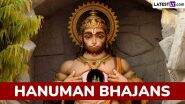



 Quickly
Quickly