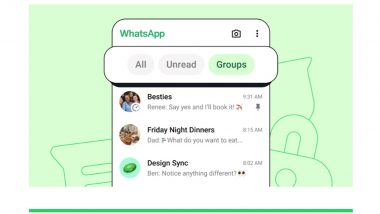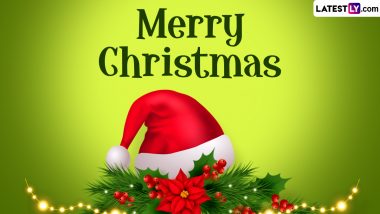New Delhi, April 17: WhatsApp has rolled out a new feature called chat filters that many users might find useful. The new update from WhatsApp will likely simplify the way users search for messages using chat filters. The chat filters is expected to make it easier to find specific conversations with friends, family or anyone else. With the increasing number of messages users get every day, WhatsApp chat filters can be extremely useful in managing the chats. The WhatsApp new feature update is expected to enhance user experience and also streamline message management.
As per a report of Moneycontrol, WhatsApp launches chat filters to offer a more organised way to search through messages. The new feature is a significant improvement for anyone who spends minutes scrolling to find a specific chat. The chat filter feature has been recently introduced by WhatsApp and is being made available to Android and iPhone users. In the upcoming weeks, this feature will be accessible to everyone, as per a report of Zee News. Meta AI on WhatsApp: Mark Zuckerberg-Run Meta Rolls Out New Gen AI Chatbot in India; Check Details and Know How It Works.
The Meta-owned messaging app is constantly updating its platform to improve user experience and this WhatsApp new update seems to be another step in the right direction. But what are these chat filters and how exactly do they make life easier for WhatsApp users?
What is WhatsApp Chat Filters?
The chat filter assists a user in viewing unread messages, which includes those that haven't opened yet. This chat filter enables you to prioritise responding to these messages first. Regarding group chats, this chat filter collects all of them in one convenient location, making it easier to find your preferred groups. Additionally, it displays subgroups within Communities.
How to Use WhatsApp Chat Filters?
To use the new chat filters feature, open WhatsApp and navigate to the 'Chats' tab at the below of the app. To access chat filters, tap the filter icon in the top right corner of the 'Chats' tab. To check unread messages select "Unread" and to check messages from the WhatsApp group select "Group" in the filter options. WhatsApp New Feature 2024: Meta-Owned Messaging Platform To Roll Out ‘Invite New Contacts’ Feature To Allow Users To Invite More Contacts on Platform.
Once the filter options appear, tap on "All" to view all your chat history. To see only unread messages, select "Unread" in the filter options. If you want to focus on group chats, tap on "Groups" in the filter options. After applying filters, tap on any chat to read its contents. To remove filters, tap on "All" or exit the filter menu. Then, apply filters to access any chat and to remove all filters, tap on "All" or exit the filter menu.
(The above story first appeared on LatestLY on Apr 17, 2024 01:47 PM IST. For more news and updates on politics, world, sports, entertainment and lifestyle, log on to our website latestly.com).








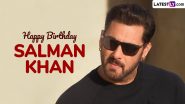




 Quickly
Quickly