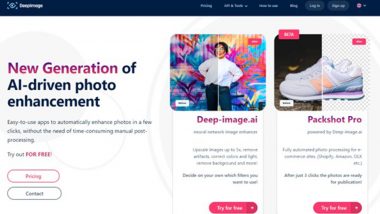An Online AI Image Upscaler is a powerful tool that uses advanced Artificial Intelligence (AI) algorithms to enhance the quality of digital images. The app is designed to upscale low-resolution images by increasing their size without losing their original quality.
The process of upscaling an image using traditional methods can result in a loss of quality and detail, often leading to a pixelated or blurry image. However, with an AI image upscaler, the app can fill in the missing details by predicting the missing pixel values, resulting in a sharper and clearer image.
Using an online AI image upscaler app is incredibly easy and user-friendly. You simply upload your image to the app, choose the desired upscale factor, and let the AI algorithms do their magic. Within seconds, you'll have a high-quality image that is ready to use for any purpose.
The impact of using an online AI image upscaler can be significant, especially for businesses and individuals who rely on high-quality images for their work. With an AI upscaler, you can enhance the quality of low-resolution images, making them suitable for printing or displaying on large screens. This means that you can take low-quality images and turn them into high-quality, professional-looking visuals that can help you stand out in today's digital landscape.
Top 10 Online AI Image Upscaler of 2023
1. HitPaw Online Image Upscaler
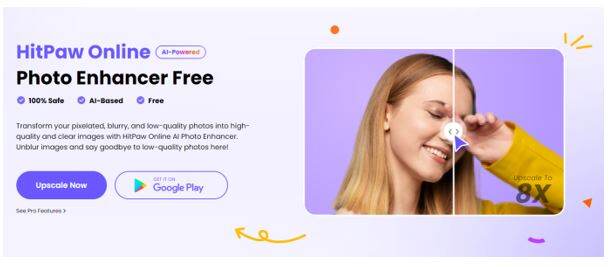
HitPaw Online Image Upscaler is a software application designed to improve the quality of digital photos by using AI algorithms. The app offers an easy-to-use interface and allows users to upscale images, adjust brightness, contrast, saturation, and apply filters to enhance the overall visual appeal of their photos.
Pros:
- HitPaw Online Image Upscaler uses advanced AI algorithms to improve the quality of images, resulting in sharper and clearer visuals.
- The app is user-friendly, with a simple interface that makes it easy to navigate and use.
- No downloads required: The tool is entirely web-based, meaning that users can access it from anywhere without needing to download any software.
Cons:
- HitPaw Online Image Upscaler requires an internet connection to function, which may not be ideal for users who do not have a reliable internet connection.
2. Picwish
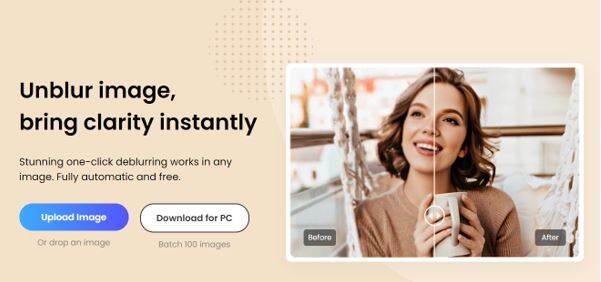
Picwish is an online photo enhancer tool that uses advanced Artificial Intelligence (AI) algorithms to enhance the quality of digital photos. With this tool, users can easily improve the quality of their photos, remove unwanted elements, and adjust color settings to create stunning visuals. The Picwish photo enhancer is designed to be user-friendly, allowing anyone to enhance their photos without any technical skills or expertise.
Pros:
- User-friendly interface: Picwish's photo enhancer is designed to be easy to use, even for those without technical skills or expertise.
- Advanced AI algorithms: The tool uses advanced AI algorithms to enhance the quality of photos, resulting in sharper and clearer visuals.
- Various enhancements: Users can adjust color settings, remove unwanted elements, and improve the overall quality of their photos with the tool.
Cons:
- Limited features: While the tool offers various enhancements, it may not be as comprehensive as other photo editing software.
- Limited editing options: While the tool offers various enhancements, users may not have as much control over their edits as they would with more advanced editing software.
3. Vance AI Image Enlarger

Vance AI Image Enlarger is an online tool that uses advanced AI algorithms to upscale and enhance the quality of digital images. The app is designed to increase the size of low-resolution images without losing their original quality. Vance AI Image Enlarger can be used for a wide range of applications, including printing, web design, and social media marketing.
Pros:
- High-Quality Image Upscaling: Vance AI Image Enlarger uses advanced AI algorithms to predict the missing pixel values in low-resolution images, resulting in high-quality upscaled images.
- User-Friendly Interface: The app has a simple and easy-to-use interface, making it accessible to users with minimal technical expertise.
Cons:
- Limited Free Version: While Vance AI Image Enlarger offers a free version, the features are limited, and users have to upgrade to a paid version to access all the advanced features.
- Online-only Access: Vance AI Image Enlarger is an online tool, which means that users need to have a stable internet connection to use it. This can be a disadvantage for users who do not have access to a reliable internet connection.
4. Upscale.media
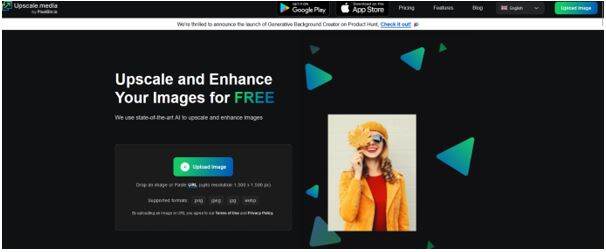
UpScale.Media is an online AI image upscaling service that offers an easy-to-use platform to enhance the quality of digital images. With its advanced AI algorithms, UpScale.Media can upscale low-resolution images while maintaining their original quality and details. The platform is designed to cater to businesses and individuals who require high-quality images for their projects.
Pros:
- High-Quality Upscaling: UpScale.Media uses state-of-the-art AI algorithms to upscale images, resulting in high-quality output that looks almost as good as the original.
- User-Friendly Platform: The platform is user-friendly, and you can easily upload images, choose the desired upscale factor, and download the upscaled image within seconds.
- Wide Range of Supported Formats: UpScale.Media supports a wide range of image formats, including JPEG, PNG, BMP, and TIFF, making it suitable for different types of image files.
Cons:
- Limited Free Plan: UpScale.Media offers a free plan with limited features, and you'll have to upgrade to a paid plan to access more advanced features.
5. Instasize
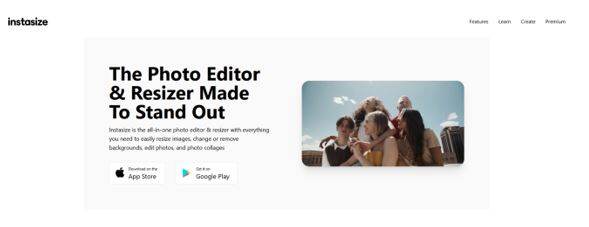
Instasize is a photo and video editing app that allows users to create and edit visual content for social media platforms. The app provides a wide range of tools and features for users to enhance their images and videos, including filters, effects, borders, and text overlays. Instasize is available on both iOS and Android devices.
Pros:
- User-friendly interface: Instasize has a clean and easy-to-use interface that makes it simple for users to navigate and find the editing tools they need.
- Wide range of editing options: The app offers a wide range of editing options, including filters, effects, borders, and text overlays, giving users the flexibility to create and customize their visual content.
- Social media integration: Instasize allows users to easily share their edited content directly to social media platforms like Instagram, Facebook, and Twitter, saving users time and effort.
Cons:
- Limited free options: While Instasize offers a lot of editing tools, many of the more advanced features and filters require a subscription, which can be costly for some users.
6. Imgupscaler

Imgupscaler is an online image upscaling tool that uses AI technology to enhance the quality of low-resolution images. With Imgupscaler, users can upscale their images up to 4x their original size, without losing quality or sharpness. The tool is designed to help businesses and individuals create high-quality visuals for use in a wide range of applications, including digital and print media.
Pros:
- High-quality upscaling: Imgupscaler uses advanced AI algorithms to predict missing pixel values, resulting in a sharper, clearer, and more detailed image.
- User-friendly: The tool is easy to use, with a simple and intuitive interface. Users can upscale their images in just a few clicks.
- Fast processing: Imgupscaler processes images quickly, with most images being upscaled in just a few seconds.
Cons:
- Limited Upscaling Options: Imgupscaler only allows users to upscale their images up to 4x their original size. This may not be sufficient for users who need larger images.
7. DeepImage AI
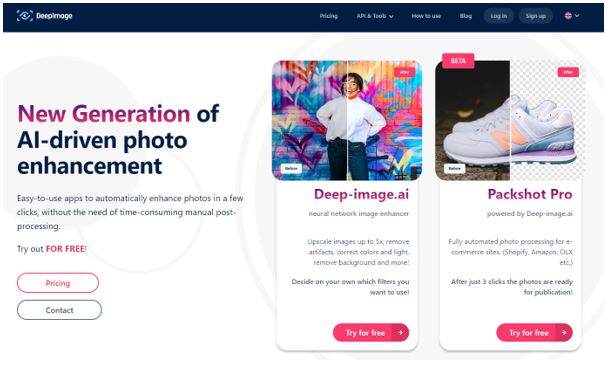
DeepImage AI is an image upscaling tool that uses Artificial Intelligence (AI) to enhance the quality of digital images. It is an advanced image enhancement solution that enables users to upscale low-resolution images to high-quality images without any loss of detail.
Pros:
- Superior Image Quality: DeepImage AI provides exceptional image quality by using advanced AI algorithms, which can accurately predict the missing pixel values and fill them in, resulting in sharp and clear images.
- User-Friendly Interface: The interface is intuitive and easy to use, making it accessible to both experts and novices in image editing. Users can easily upload images and upscale them with just a few clicks.
- High-Speed Processing: The image upscaling process is fast and efficient, allowing users to upscale multiple images simultaneously in a short amount of time.
Cons:
- Expensive: DeepImage AI is a paid software, and the cost can be a barrier for some users who are on a tight budget. However, it does offer a free trial for users to test out the software before committing to a purchase.
8. Cleanup.pictures
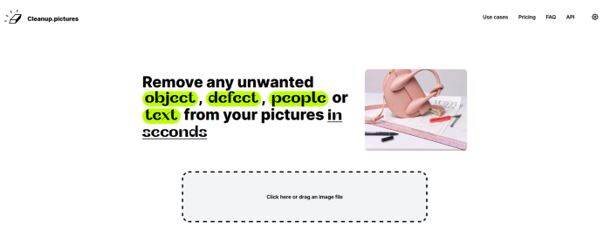
Cleanup.pictures is an online image optimization tool that helps users to clean up and enhance their images for better quality and faster load times. The platform offers a range of image editing features that make it easy to optimize images for web use.
Pros:
- User-Friendly Interface: Cleanup.pictures has a simple and user-friendly interface, which makes it easy for users to navigate and use the various features offered on the platform.
- Fast and Efficient: The image optimization process on Cleanup.pictures is fast and efficient. The platform can optimize and clean up images in a matter of seconds, which is ideal for users who need to optimize images in bulk.
- Multiple File Formats: Cleanup.pictures supports multiple file formats, including JPG, PNG, and GIF. This means users can upload different types of images and optimize them using the platform.
Cons:
- Limited Editing Features: While Cleanup.pictures offers a range of image optimization features, the platform has limited editing features. Users cannot perform more complex editing tasks such as adding text, filters, or overlays to their images.
9. Let’s Enhance
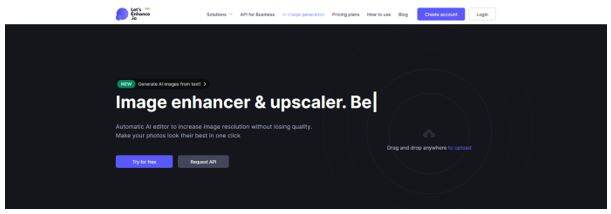
Let's Enhance is an online AI image upscaler that uses state-of-the-art AI algorithms to upscale and enhance low-resolution images. With Let's Enhance, users can easily upload their images, choose the desired upscale factor, and quickly enhance the quality of their visuals. The platform is user-friendly, intuitive, and can be used for a variety of purposes, including printing, digital marketing, and social media.
Pros:
- Easy to Use: Let's Enhance is incredibly user-friendly, with a simple and intuitive interface that makes it easy for users to upload and enhance their images.
- High-Quality Results: The AI algorithms used by Let's Enhance are state-of-the-art, producing high-quality results that can rival those created by professional graphic designers.
- Fast Processing Time: Let's Enhance's cloud-based system allows for quick processing times, allowing users to upscale and enhance their images in just a few seconds.
Cons:
- No Control Over the AI Algorithms: Let's Enhance does not allow users to adjust the AI algorithms used to enhance their images, which may be a limitation for more advanced users who want more control over the image enhancement process.
10. Icons8
Icons8 Upscaler is an online AI image upscaler that uses state-of-the-art algorithms to enhance the quality of digital images. It allows users to increase the size of their low-resolution images without losing the original quality, resulting in sharper and clearer visuals. The tool is user-friendly and can be used for a variety of purposes, including printing and large-screen displays.
Pros:
- High-quality upscaling: Icons8 upscaler uses advanced AI algorithms that predict missing pixel values to upscale images without losing quality.
- User-friendly interface: The tool is easy to use, with a simple and intuitive interface that makes it accessible to everyone, regardless of technical expertise.
- Multiple image formats supported: The upscaler supports a wide range of image formats, including JPG, PNG, and BMP, making it a versatile tool.
Cons:
- Limited free version: The free version of Icons8 upscaler has limited features, and users need to subscribe to access all the features.
- Internet connection required: The tool is an online tool, and users need a stable internet connection to use it, which may be an issue in areas with poor connectivity.
Conclusion
In summary, these are the top 10 Online AI Image Upscaler apps for 2023:
- HitPaw Online Image Upscaler
- Picwish
- Vance AI Image Enlarger
- Upscale.media
- Instasize
- Imgupscaler
- DeepImage AI
- Cleanup.pictures
- Let's Enhance
- Icons8
These apps are powerful tools that use advanced AI algorithms to enhance the quality of digital images. They allow users to upscale low-resolution images without losing their original quality, resulting in sharper and clearer visuals.
If you need high-quality images for your business or personal projects, it's worth trying these apps to enhance the quality of your images. They are easy to use, with intuitive interfaces that make the upscaling process quick and effortless. With the help of these Online AI Image Upscaler apps, you can turn your low-quality images into professional-looking visuals that are suitable for any purpose, including printing and large-screen displays. So why not give them a try today and see the difference for yourself?













 Quickly
Quickly