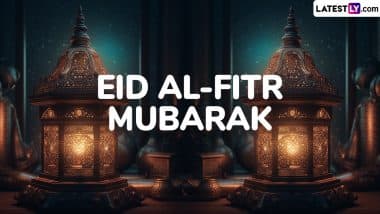In a bid to make the instant messaging platform more secure and feature-loaded, the company had been rolling out several updates. WhatsApp now has added a new security feature which will restrict people from accessing the phone from reading messages. This new security feature is currently available on Apple iPhone only. The company is also working on the Android version, which will be rolled out soon. WhatsApp Screen Lock Feature Rolled Out For iOS Users; Here's How Apple Users Can Use WhatsApp Fingerprint Authentication To Keep Conversations Safe.
The users need to have the latest version of the WhatsApp and the same can be verified by going to Settings and pressing 'help'. Launched last week on iOS, here how you can enable it on your iPhone.
Firstly, the users need to have the latest version of WhatsApp - 2.19.20. If you don't have the latest version, it can be downloaded from the iOS App Store.
The type of security depends on the iPhone version. Apple iPhones such as iPhone X, XR, XS Max and XS will get 'Face ID'. However, the iPhone with fingerprint scanner will get 'Touch ID'.
The security feature is toggled off by default which should be turned on. When turned on, you will get set of options such as different time for WhatsApp lock or moving to different app. WhatsApp Fingerprint Authentication: Know How You Will be Able to Secure Your Chats Soon.
This added security feature is very helpful for people who let other people use their device, but don’t want them to access their WhatsApp message. With this level of authentication turned on, you can let people use your phone without giving them access to your messages.
(The above story first appeared on LatestLY on Feb 11, 2019 05:47 PM IST. For more news and updates on politics, world, sports, entertainment and lifestyle, log on to our website latestly.com).













 Quickly
Quickly