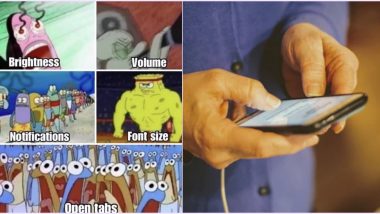How often do you take your parents phone and then the first things that you change are the brightness, the volume, the screen rotation and what not. By the time you quickly change these functions, you parents stand there confounded at what just happened. As everyone is now adapting to work from home technology, several elders are still finding it difficult to adapt. Their speed of typing, putting in the wrong passwords, or just not knowing how to browse authentic information are some of the very basic challenges they face but may not say to you about. As we begin to teach them more and more of using the social media applications, there are some things that we may miss out on. We assume that we know it and it is understood, but elderly parents who are loving the smartphone technology, can make some mistakes with the curiosity. So we give you some basic things that we need to keep in mind whenever we give them the little lessons of using the technology, be it smartphones, laptops or PC.
Stress The Importance of Privacy
In today's age especially, when most apps can register your data, it is important to teach your parents the aspect of privacy. It is infact, the foremost thing that one should address. Be it sending messages over WhatsApp, or posting photos on Facebook, or sifting emails, it is important to let them know why privacy is important. Explain how registering on certain sites does no good but just steals in your photo and contact details. Explain why certain spam calls are better left unanswered. Working From Home Due to Coronavirus? Here Are Security Tips by Cyber Dost That You Should Follow.
Delete The Unwanted Messages
Almost every parent is part of WhatsApp groups. Most elderly people look at these groups as a way of bonding, and then there are over a hundreds of messages that are exchanged every day. Tell them deleting the unwanted messages, images and photos is a good practice. Let them know how memory space can be affected with too many pictures, audios, videos. This is specifically for chatting applications and a must. Encourage the habit of deleting messages.
Remembering The Passwords
Remembering passwords is just as crucial for you as much as for your parents. These days many of us struggle to remember our own passwords. So write down all the important passwords of your parents' accounts in a notebook/dairy. This would include the email, banking apps, online payment, e-commerce, social media sites (if they use any) and any other apps that require regular sign-in. Write them all together and keep a copy of the same with you as well. Although, resetting a password is easy, it is still be a challenge for them. Do You Use '123456' or 'Qwerty' As Your Passwords? World's Most Hacked Passwords Released; Is Yours on the List?
Awareness About Clickbait Ads/Videos/Links
Whenever we are browsing through information or watching videos, there are always the pop-up ads and links that keep coming. While we can close them, parents can accidentally touch them and open it. Educate your parents about these clickbait articles, ads, videos. Highlight how they are all scamming sites that mostly seek your private information. Online Frauds & ATM Debit Card Scams: Follow These Simple Steps To Protect Yourself.
Identifying Fake Photos/News/Information
These days almost every source of communication has become a platform for passing along fake news, photos and information. Teach your parents to authenticate information before forwarding it. Tell them how they can confirm the source through Google. Install a few reliable news apps where they can search for the same. It is of primary importance for people to verify whatever information that they consume. It could be a simple photo over Facebook or a form filling message over Google. Stress this over and over again.
Brightness and Volume Levels
This is probably the first thing that you'd change every time you take your parents' devices but it is important that you tell them why you changed it. Tell them why a higher brightness can be damaging to the eyes, and same for the volume levels. It may not seem a lot but it is important to address.
Remember to have patience all the time as you will teach and guide them through this technology over and over again. Update their phones whenever necessary, let them practice their typing and emoji usage with you. Be flexible and a patient teacher.
(The above story first appeared on LatestLY on Sep 30, 2020 04:29 PM IST. For more news and updates on politics, world, sports, entertainment and lifestyle, log on to our website latestly.com).













 Quickly
Quickly