New Delhi, July 22: Microsoft has released a new Recovery Tool to address the recent CrowdStrike issue that has caused significant disruptions for Windows users. This issue has led to a Global IT outage, resulting in the Blue Screen of Death (BSOD) on many Windows devices. The new tool aims to mitigate the effects of the CrowdStrike problem, which has been impacting Windows clients and servers. Microsoft has released a new recovery tool to help IT administrators to repair affected systems efficiently.
As per the information available on the official website, the recovery tool automates the manual steps mentioned in KB5042421 for clients and KB5042426 for servers. It is available for download from the Microsoft Download Center and can be used to recover Windows clients, servers and Hyper-V virtual machines. The tool provides two repair options, which include recovery from Windows PE and recovery from safe mode. These options are expected to solve the repair process dealing with the Microsoft Windows outage. Microsoft Says CrowdStrike Bug Hit 8.5 Million Windows Devices.
Prerequisites to Create the Boot Media
To create the boot media, a Windows 64-bit client with at least 8 GB of free space is required. The client must have administrative privileges. Additionally, a USB drive with a minimum size of 1 GB will be required and the recovery tool will delete all existing data on the USB drive and will format it to FAT32. Microsoft Outage: Cybersecurity Platform CrowdStrike Explains What Exactly Went Wrong at Their End; Check Details.
How to Use the Boot Media for Windows PE Recovery
For Windows PE recovery, Microsoft users should insert the USB key into an affected device and restart it. Then press F12 or refer to the manufacturer key combination to access the boot menu during restart and choose to boot from USB. The tool will run and prompt for the BitLocker recovery key if BitLocker is enabled. If BitLocker is turned on, users will need to enter the BitLocker recovery key. If BitLocker is not turned on, users might still be asked for the recovery key, but in that case, users press enter to skip and continue and then follow the instructions to complete the recovery process.
(The above story first appeared on LatestLY on Jul 22, 2024 01:45 PM IST. For more news and updates on politics, world, sports, entertainment and lifestyle, log on to our website latestly.com).













 Quickly
Quickly












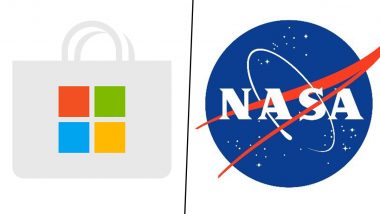
 GT
GT







