Cupertino, December 12: Apple has finally rolled out the highly anticipated iOS 18.2 update for eligible iPhone users with Apple Intelligence and other features. The update brings lots of features that the tech giant teased during its previous launches. After the iOS 18.2 RC update, Apple enthusiasts were hoping to get the final or public version of the operating system soon, and it is here.
Apple iOS 18.2 has several features that aim to offer users better experiences with AI and genAI. The update is available in English variants for the UK, New Zealand, Canada, South Africa, Australia, and the United States. The new features are aimed at helping Apple users elevate their experiences. Check what's included in the latest iOS 18.2 update. ChatGPT Integrated Into Apple Experiences on iOS, iPadOS and macOS To Let Users To Access Chatbot’s Capabilities Within Apple Operating System.
Apple iOS 18.2 Update; Key Highlights
The iOS 18.2 update, build number 22C152, includes Genmoji, Image Playground, ChatGPT integration, improved Siri, and various other productivity tools like Note summary, Photo features, and more. Within these features, several options are available that Apple users can explore and execute commands.
Genmoji in iOS 18.2 helps users create personalized emojis tailored to their preferences. ChatGPT Integration allows users to directly access ChatGPT to generate text or images via Siri or Writing Tools. The highly anticipated Image Playground is an excellent tool for users to create images using on-device AI. Image Wand, another highly anticipated tool, lets users turn rough sketches into polished visuals and helps them apply styles like Illustration, Sketch and Animation. Other features include Dynamic Writing Tools for customizable text edits systemwide. Visual Intelligence comes with the ability to identify objects and summarize text, language translation and others through camera capabilities.
iOS 18.2 Update Eligible Devices
- iPhone 16 Series
- iPhone 15 Pro Series
- iPad Air M1
- iPad Air M2
- iPad Pro M3
- iPad Pro M4
- MacBook Air M1
- MacBook Air M2
- MacBook Air M3
- MacBook Air M4
- MacBook Pro M1
- MacBook Pro M2
- MacBook Pro M3
- MacBook Pro M4
How to Download iOS 18.2 Update to Your iPhone
To download the latest version of Apple iOS 18.2, you need to choose a device like an iPhone, iPad, or Mac. Then go to Settings, click on General, tap on Software update, turn on Wi-Fi, check if the update is already available, and begin the downloading process by authenticating with a six-digit passcode. At last, install it on your device and let the device reboot. Meta Down: WhatsApp, Instagram and Facebook Hit by Outage Globally As Users Unable To Use Meta's Social Media Platforms.
Apple will keep improving these features and help users to experience AI or Apple Intelligence. This update has included all the missing features from iOS 18.1 version and brings
(The above story first appeared on LatestLY on Dec 12, 2024 12:04 PM IST. For more news and updates on politics, world, sports, entertainment and lifestyle, log on to our website latestly.com).




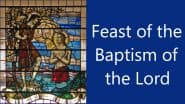
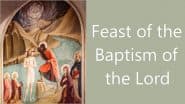







 Quickly
Quickly



















