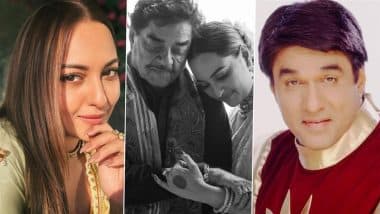New Delhi, October 7: Instagram is, a popular social media platform owned by Meta, allows users to share moments through photos, videos, and interactive features. The platform has grown into a hub for content creation, entertainment, and community engagement. Users can share their daily life moments, hobbies, and artistic works with followers worldwide.
One of Instagram's features is Stories, which offers its users a fun way to share their daily moments to express themselves, and connect with friends. Users can make their Instagram Stories interactive and engaging with the ability to add text, music, and interactive stickers. Filters and GIFs can also be added to bring Stories to life. These Stories can be visible for 24 hours. Additionally, Instagram also focuses on user safety. Through the Activity Dashboard, users can monitor their time on the app to check daily and weekly usage to manage their social media engagement. How To Take Screenshot in Laptop or Computer Running Windows 11, Windows 10 With Shortcut Key? Check Step-by-Step Guide.
Instagram’s another popular feature is Reels. Users can create and watch short, entertaining videos with Instagram Reels. The multi-clip videos, which can be up to 90 seconds long, allow for creativity through text, AR filters, and music. You can even upload videos from your gallery. Another fun option is the Remix feature, where users can collaborate by recording their own video next to someone else’ by adding their unique perspective. Instagram also offers tools for adding audio and voiceovers to make it a versatile platform for content creators everywhere.
Sometimes, people come across Instagram Reels that catch their attention, whether it is an informative video, something entertaining, or a clip they want to save for later. It could be for personal enjoyment or to refer back to later. Many users find themselves wanting to download these reels for offline viewing. Here are a few methods that you can use for Instagram Reels download.
Instagram Reels Download with Audio
If you want to download Instagram Reels with audio, Instagram provides a built-in option to do so. First, select the Instagram Reel you want to download from any account. After choosing the Reel, tap on the “Share” button, and then select the “Download” option at the bottom bar. The Reel will be saved directly to your smartphone for offline viewing. However, there is a catch. The Reel you download through the Instagram app will come with a watermark. It means the video will display the username of the account where the Reel was originally posted. While it is an easy way to save Reels, the watermark is unavoidable with this process. How to Remove Password from PDF? Check Step-by-Step Instructions on Removal of PDF Password in Mobile, Desktop and in Adobe Reader.
How to Download Instagram Reels Without Watermark Using a Link
If you want to download Instagram Reels without the watermark, third-party websites or apps can help you achieve this easily. The process starts by selecting the Instagram Reel you would like to download. After choosing the Reel, tap the "Share" button, and at the bottom, you will see the "Copy Link" option. Click on it to copy the Reel’s link. Next, open your browser and search for an "Instagram Reel Downloader." You’ll find many websites offering the service. You can visit also iGram. After opening the website, paste the copied link into the provided space, and hit "Download." The video will then be saved to your phone without any watermark.
(The above story first appeared on LatestLY on Oct 07, 2024 10:00 AM IST. For more news and updates on politics, world, sports, entertainment and lifestyle, log on to our website latestly.com).













 Quickly
Quickly