When an Instagram account is linked with Facebook, it becomes easier to cross-post, post Insta stories as Facebook stories, find friends & more. At some point in your life, you wanted to post every pic of yours to Instagram & Facebook too. Now if you wish to limit Instagram posts to just Instagram or if you have privacy concerns, then here are the simple steps to unlink Facebook from Instagram. How to Change Language Settings on Instagram & Facebook.
1. Open the Instagram app on your Android or iOS smart device & tap on your profile icon at the lower-right corner.

2. Click on the three-lined button (Menu icon) at the upper-right corner & tap on 'Settings'.
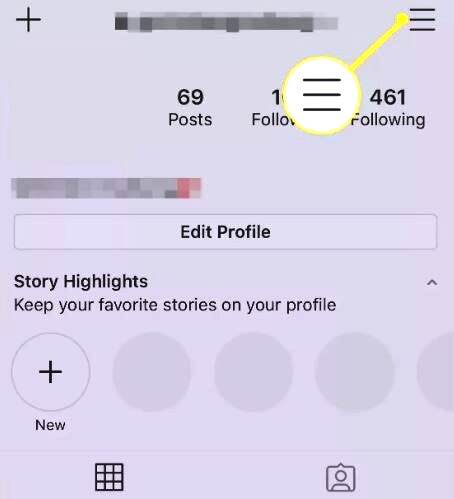
3. Then click on 'Account' & 'Linked Accounts'.
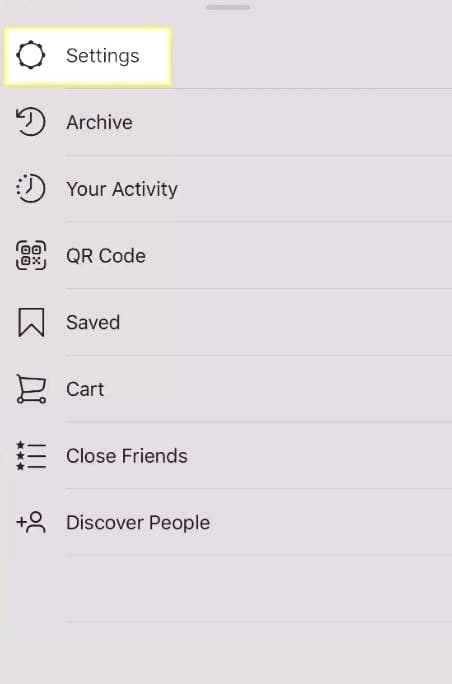
4. Tap on 'Facebook' & 'Unlink Account'.
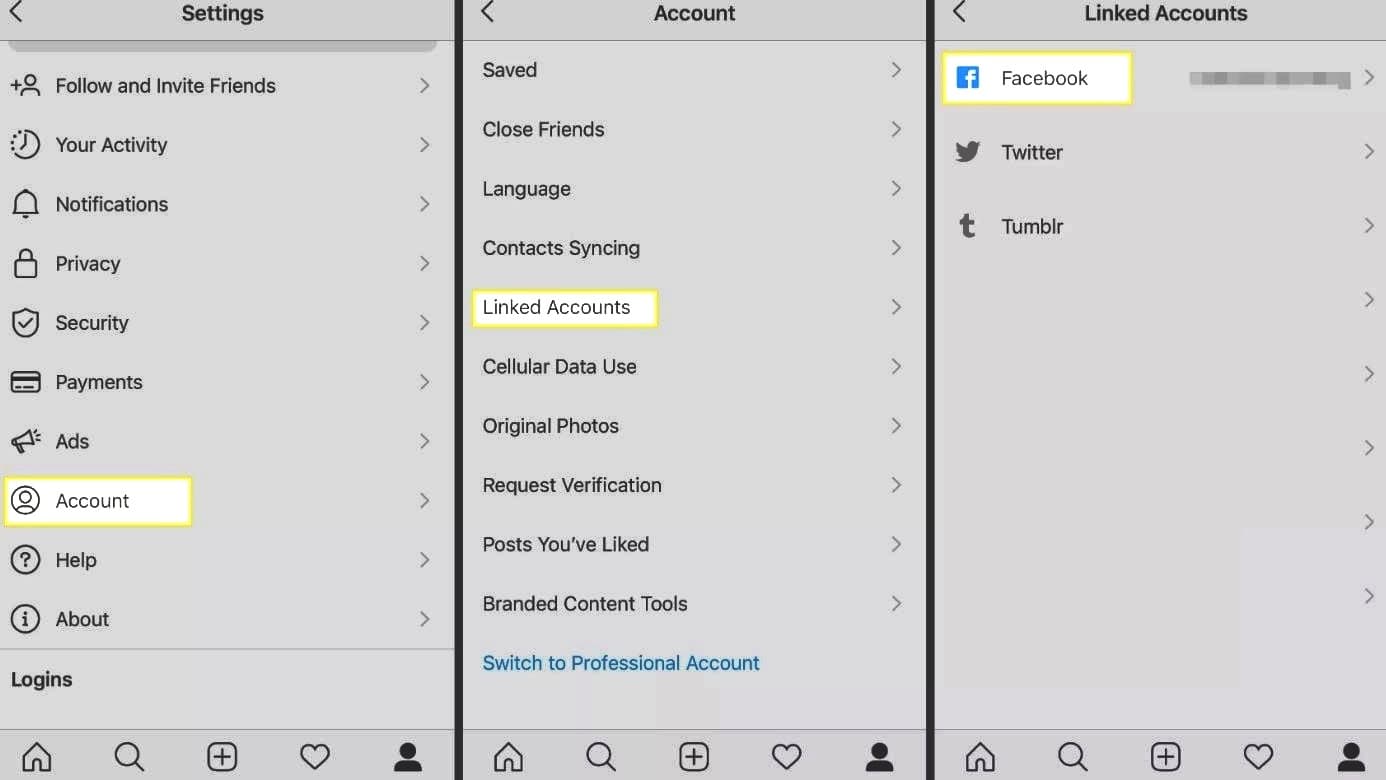
5. When a confirmation message appears, select 'Yes, unlink'.
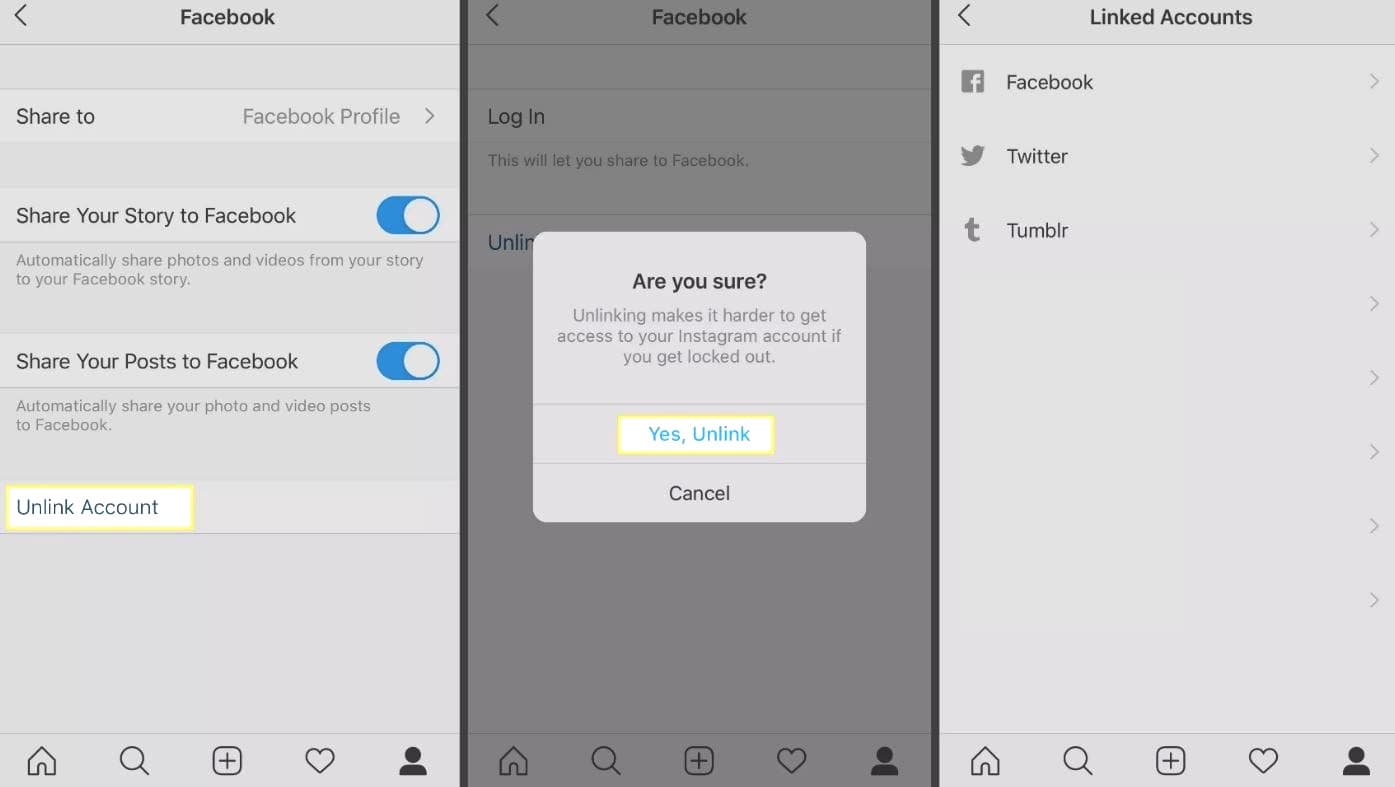
6. Now, your Facebook account is unlinked from Instagram.
In future, if you wish to post your Instagram content on Facebook as well, then you can link your Facebook account again. Facebook acquired Instagram back in 2012. If you think you have completely unlinked the accounts, then you are wrong. Instagram moved its servers from AWS to Facebook's data centres in 2014 & Facebook still has your Instagram data & photos.
(The above story first appeared on LatestLY on Sep 28, 2020 06:29 PM IST. For more news and updates on politics, world, sports, entertainment and lifestyle, log on to our website latestly.com).








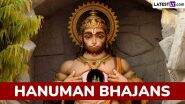




 Quickly
Quickly





















