Transferring data from Android to iOS has always caused trouble. To solve this problem, Meta-owned WhatsApp is rolling out a new feature with the help of which you can transfer WhatsApp data from Android to iOS. You can easily transfer your chats, media, settings, account information, group chats and chat history. In this article, we have demonstrated how you can transfer your WhatsApp data from Android to iOS. WhatsApp Now Lets You Transfer Data From Android to iOS.
For this feature to work, you should have an Android phone running on Android 5.0 or above and iPhone running on iOS 15.5 or above.
1. Install the 'Move to iOS' app on your Android smartphone.
2. Connect both devices to the same Wi-Fi network or connect your Android device to the iPhone's hotspot.
3. Open the 'Move to iOS' app and follow the prompts that appear on the screen.
4. You will then receive a code on your iPhone. Copy that and enter it into your Android device.
5. Tap on 'Continue' and follow the prompts.
6. Then select you will come across an option to select which the apps' data to transfer. Select WhatsApp in the transfer data screen.
7. Tap on 'Start' on your Android device.
Once the data is transferred, you will be logged out from your WhatsApp account on the Android device.
8. Select 'Continue' and wait for the 'Move to iOS' app to inform you that the data has been transferred.
9. Install WhatsApp on your iOS device and login with the same mobile number.
10. Then select 'Start' to allow the data restore process to complete.
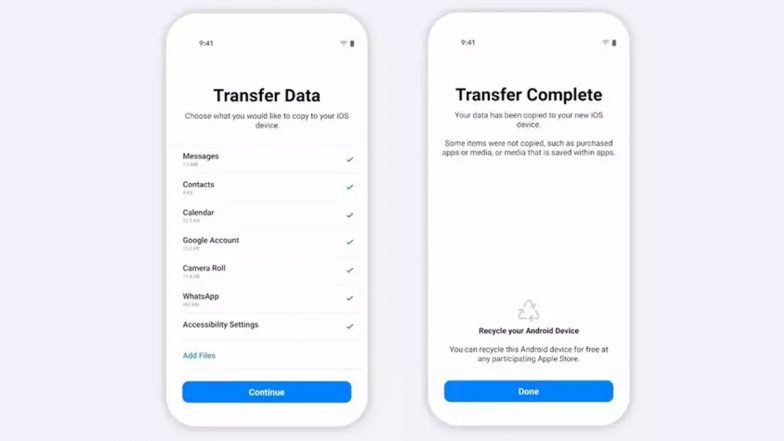
11. You will then see all the transferred WhatsApp data from the Android device on your iOS device.
(The above story first appeared on LatestLY on Jun 15, 2022 03:04 PM IST. For more news and updates on politics, world, sports, entertainment and lifestyle, log on to our website latestly.com).













 Quickly
Quickly





















