Mumbai, October 3: WhatsApp Status is one of the best features that people use every day. The Status on WhatsApp shows videos, images, and text that update viewers about the details of what a person is up to. There are a number of ways to set a status on the mobile app or the web version. However, first, the users need to identify which type of Status they want to put.
Meta-owned WhatsApp has improved the ways users can set their Status so that others can see it. However, due to the introduction of several changes to the platform's layout, you might be confused about how to set a Status. In this article, we have covered how you can set your WhatsApp status on mobile apps or the web version with a high-quality song from other platforms like YouTube and Instagram. How To Delete Instagram Account? What If You Don't Remember Password? Here's All You Need To Know.
How To Put Status on WhatsApp With Song?
To set a song to your text, image, or video, you have two options: record a video with a music app and phone speaker on your mobile device or use third-party video editors.
- Using Mobile Speaker:
First, open the WhatsApp application on your mobile, then tap the Update option at the bottom. It will open a new window where you can see the "My Status" option. Just tap on it to open a new window. At the bottom, you can see a "Camera" icon right below a Pencil-shaped icon (which is for writing your Status). Now open your favourite music app (be it Spotify, Gaana, or any third-party or local app available in the phone's UI). You can also access online platforms where you can listen to the music. Finally, play the music or its part in the background and switch to WhatsApp Status. Record a video and let the song play in the background. Once it is done, stop your video (and music) and watch it once before putting it as a Status on your WhatsApp. You can also edit it by including Stickers, text, or doodles to images or videos.
- Using Third-Party Apps
KineMaster, InShot, Filmora, CapCut, and various other mobile video editing apps can be used to create a video. The apps have a specific layout that allows you to import multimedia like videos and images. Once the video is ready, follow all the steps and go to WhatsApp Status. Instead of choosing a camera, select the Gallery icon to upload the video or image you created with the song. You need to edit it yourself and set it as a WhatsApp Status.
How To Put Status on WhatsApp Web?
To put a Status on WhatsApp Web version, you first need to open the web.whatsapp.com URL. Go to the Status icon and click on it. Then click on the Photos & Videos or Text option. Upload the desired photo, video or text from the system and upload them.
How To Put Status on WhatsApp in HD Without Losing Quality?
To upload a high-quality WhatsApp Status, you need a good internet connection. HD quality may take time to upload completely. You can upload a Status on WhatsApp without losing quality by going to WhatsApp Settings > Storage and Data > Media Upload Quality > Select HD Quality. Then, go to WhatsApp Status and upload your video.
How To Put Status on WhatsApp in iPhone?
To put Status on WhatsApp on iPhone, first, you need to launch the mobile app. Then tap on the camera icon, access My Status and long press shutter to start recording a video of a GIF, or you can also access the multimedia from your gallery. You can also edit the image by adding stickers or applying any other option before uploading; however, it is optional or based on your preference. After that, upload your video/image for Status.
How To Put Status on WhatsApp App in Laptop?
If you have a WhatsApp application installed on your laptop or PC, you need to open it first. Then, go to the My Status section and simply drag and drop the video or image to set it as a WhatsApp Status.
How To Put Status on WhatsApp from YouTube?
If you are watching a video or short and you want to share it on WhatsApp, then you need to follow certain steps. Either you can download the video from third-party websites or apps and save it in your folder or share the link. Open YouTube and use the Share button. You will see several compatible apps where you can share it. Choose WhatsApp and go to the My Status section. Simply paste the link, and you will have put Status on WhatsApp from YouTube. How To Make Google Forms on Mobile or Laptop for Registration, Survey? Check Step-by-Step Guide.
How To Put Status on WhatsApp from Instagram?
First, open your Instagram app and select any post you want to send to WhatsApp by clicking the Share icon. On WhatsApp, select My Status, and the link will automatically load the preview of the content in the section. Tap on the button to put Status in the app. If you want to put a Status of Instagram Reel on your WhatsApp, open it and tap "Share to...". After that, tap on the WhatsApp application, go to My Status, and it will automatically paste itself and load the preview. Then, set your WhatsApp Status by tapping on the right button.
(The above story first appeared on LatestLY on Oct 04, 2024 10:00 AM IST. For more news and updates on politics, world, sports, entertainment and lifestyle, log on to our website latestly.com).








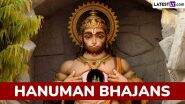




 Quickly
Quickly





















