The Coronavirus lockdown can give rise to a feeling of boredom after a while. Even if you are busy in household work or working from home, after a point you do seek some form of entertainment. And tech giant Google has stepped up in offering something innovative with 3D Animals feature. The Google 3D animals is a feature that allows users to watch 3D versions of animals like lion, tiger, wolf, to even cats and dogs in their own space. It is quite a fun feature for everyone, from kids to elders. But some smartphone users may not be able to view this feature because of the internal space. We tell you how you can go about it. Why Quarantine Alone? Google 3D Animals Can Bring Pandas, Lions, Penguins, Tigers to Your Home Amid The Lockdown; Let Your Kids and Kid in You View The Magic!
Though this sounds interesting, several users across the globe have been reporting that this Google View in 3D is not working on their smartphone. Now, there can be several reasons why this new initiative from Google is not working on your smartphone. We have listed some of the main reasons why this feature from Google might not be working properly on your mobile phone. We have tested this feature on several smartphones including Vivo, Oppo, Samsung, OnePlus, Realme and Xiaomi. However, this feature only worked on phones from OnePlus, Realme, Xiaomi and Samsung.
Giving Access For Google Apps To Use Camera-
In order to view animals in 3D, the user needs to give Google apps some basic access to the camera. The users need to provide access for running the feature, which is when your mobile phone prompts with 'Access to use the camera and videos,' 'Access to location,' and more. The users can simply give access giving tapping on 'Allow' as and when the pop-up appears while using the Google View in a 3D feature.
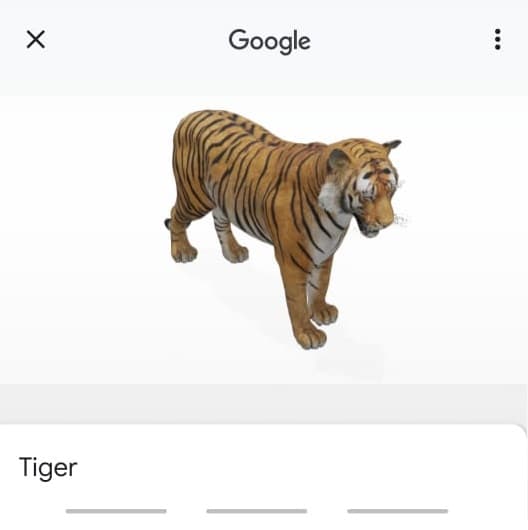
Moreover, the users can also provide access for the feature manually by simply following the below steps:
1. Go to Settings in your smartphone, then tap on Apps and Notifications.
2. After tapping on apps and notifications, the users need to open 'Google' app and click on 'Permissions'.
3. The users can switch on all the permissions they wish to give the App for effectively using 'Google View in the 3D feature'.

After providing all the access to the camera, the feature should just run perfectly on your mobile phone. If in case, the Google View in 3D feature is still not working, then the reason could be the space. The feature from Google requires an appropriate space in the house to show the 3D animals. So, it is very important that there is ample space in your home for 3D animals to appear on your smartphone.
Here's a list of smartphones supporting the new Google View in 3D Feature:
| Manufacturer | Models |
| Pixel, Pixel XL, Pixel 2 Series, Pixel 3 Series, Pixel 3a Series, Pixel 4 Series | |
| OnePlus | OnePlus 3T, 5, 5T, 6, 6T, 7, 7 Pro, 7T, 7T Pro |
| Huawei | Mate 20 Series, Nova 3, Nova 3i, Nova 4, P20 Series, P30 Series, Y9 (2019) |
| Oppo | F11 Pro, K3 K5, R17 Pro, Reno, Reno 2 Series, Reno Z |
| Asus | Zenfone 6, ROG Phone, ROG Phone 2 |
| Nokia | Nokia 6, 6.1, 7.1, 8, 8 Sirocco, 8.1 |
| Honor | Honor 8X, 10, View 10, V20 |
| LG | G7 ThinQ, G7 ThinQ, Q8, Q70, Q6, V30, V35, V40 ThinQ, V50 ThinQ, V60 ThinQ |
| Motorola | Moto G6 Series, Moto G7 Series, Moto G8 Series, Motorola One, One Action, One Hyper, One Macro, One Power, One Vision, One Zoom, X4, Z2 Force, Moto Z3 Series, Moto Z4 |
| Realme | Realme 5 Series, Realme Q, XT, X2, X2 Pro, X Lite, |
| Samsung |
Samsung Galaxy A5, Galaxy A6 (2018), Galaxy A7 (2017), Galaxy A7 (2018), Galaxy A8, Galaxy A8+ (2018), Galaxy A30, Galaxy A40, Galaxy A50, Galaxy A50s, Galaxy A60, Galaxy A70, Galaxy A70s, Galaxy A71, Galaxy A80, Galaxy A90 5G, Galaxy Fold, Galaxy M30s, Galaxy Note 8, Galaxy Note 9, Galaxy Note 10 Series, Galaxy S7 Series, Galaxy S8 Series, Galaxy S9 Series, Galaxy S10 Series, Galaxy XCover Pro & Galaxy Z Flip |
| Sony | Xperia XZ1, Xperia XZ2, Xperia XZ2 Premium, Xperia 1, Xperia 5, Xperia XZ2 Compact |
| Xiaomi | Mi 8, Mi 8 SE, Mi 9, Mi 9 SE, Mi A3, Mi Mix 2S, Mi Mix 3, Poco F1, Redmi K20, Redmi K20 Pro, Redmi Note 7, Redmi Note 7 Pro |
| Vivo | Nex 3, Nex S, Nex 3 5G, Nex Dual Display Edition |
| Apple | iPhone SE, 7, 7 Plus, 6S, 6S Plus, iPhone X, XS, XS Max, XR, iPhone 11, 11 Pro, 11 Pro Max |
Another reason could be an issue with the Google server. For that, the user needs to wait until Google fixes the issue. Also, the users can also clear all the cache from the smartphone to create some space for the app to function. Another option that the users can restart the phone to see if the Google View in 3D feature functions.
(The above story first appeared on LatestLY on Mar 30, 2020 08:45 AM IST. For more news and updates on politics, world, sports, entertainment and lifestyle, log on to our website latestly.com).













 Quickly
Quickly





















