New Delhi, October 2: Google Forms is a tool that allows users to create and share online forms and surveys. Users can design simple polls and surveys and analyse responses in real time. Users can choose from multiple question types and even customise values. The tool also allows you to customise colours, images, and fonts to match your brand. You can add custom logic to guide users through questions based on answers for a seamless experience.
Google Forms is designed with industry-leading security measures, including advanced malware protection, to keep your data safe. As a cloud-native tool, Forms eliminates the need for local files and reduces the risk to your devices. Google Forms also helps users analyse responses easily with automatic summaries. Google Forms also makes it simple to create, edit, and respond to surveys from any device, like mobile, tablet or computer. How To Delete Instagram Account? What If You Don't Remember Password? Here's All You Need To Know.
Users can work together to generate questions in real-time by adding collaborators, similar to how you do in Google Docs, Sheets, and Slides. You can review the results together without sending different versions of the same file. Forms can be shared with selected individuals or a larger audience by embedding them on a website or sharing links on social media. You can also use a built-in intelligence feature to set rules for responses.
How To Make Google Form on Laptop or Computer
To create a Google Form on your laptop or computer, start by going to “forms.google.com.” Once there, click the “Blank form” icon and give your form a name. If you want to create a form from Google Drive, go to “drive.google.com”, click “New” in the top left, and choose “Google Forms.”
If you are using Google Sheets, you can create a form directly in a spreadsheet. Open a sheet at “sheets.google.com”, click on “Tools”, and select “Create a new form.” A new sheet will appear, and your form will open. You can then edit and format your form by adding text, images, or videos and prepare a survey, registration or questionnaire. You can also create quizzes and choose where to save your responses. Once your form is ready, send it to others to collect responses.
How To Make Google Form on Mobile (Android Phone or Tablet)
To create a Google Form on your Android phone or tablet, open a mobile web browser like Chrome and go to “forms.google.com.” A new form will open automatically. You can now add, edit, or format text, images, and videos in your form to build a survey, questionnaire or registration. Once your form is ready, decide where you want to save the responses. After that, you can send the form to others and start collecting their responses.
How To Make Google Form for Free
For personal use, Google Forms is free and gives you 15GB of storage with up to 100 participants. If you are using it for business, you can upgrade to a paid plan, which provides 2TB of storage per user with up to 150 participants. The price for the paid plan is USD 12 per user each month. How To Delete Facebook Account Temporarily or Permanently or Without Password? Check Step-by-Step Guide.
How To Make Google Form Link
To create a link for your Google Form, start by going to “forms.google.com.” and click on "+" Then, choose "Google Forms" from the options. Design your form by adding questions and adjusting the settings as needed. Once your form is complete, click the "Send" button in the top-right corner. In the sharing options, click on the link icon to generate a shareable link. Finally, click the "Copy" button next to the link, and you will have it ready to share with others.
(The above story first appeared on LatestLY on Oct 02, 2024 07:22 PM IST. For more news and updates on politics, world, sports, entertainment and lifestyle, log on to our website latestly.com).


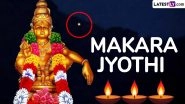










 Quickly
Quickly


