If you use WhatsApp Messenger then you might want to back up all your messages. You can back up all the chats to Google Drive so that whenever you uninstall WhatsApp messenger & install it again, your chats are restored. To do this, you need to enable the 'Back Up' option on WhatsApp via Cellular data or Wi-Fi. Facebook-owned WhatsApp also allows to export all the chats to Gmail, Telegram & other apps if you do not want to store it on Google Drive. WhatsApp ‘Always Mute’ & Other Features Rolled Out to Android Beta Users.
If you want to back up WhatsApp messages then follow these simple steps:
1. Open WhatsApp & go to 'Settings' by tapping on the three-dotted button at the top right corner.
2. Click on 'Chats' & 'Chat Back up' located at the bottom.
3. You will get multiple options such as 'Back up to Google Drive', 'Google Account', 'Back up Over', 'Include Videos' & tap on 'Back up' button.
4. By clicking on 'Back Up', WhatsApp will start backing up your chats.
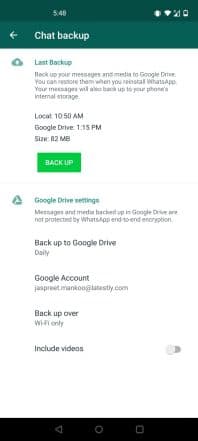
Here's how to export WhatsApp chats:
1. Open WhatsApp on your phone & head over to the chat that you want to export.
2. Tap on the three-dotted button at the top right corner.
3. Click on 'More' & 'Export Chat'. You will be then provided by two options to select - 'Without Media' & 'Include Media'.
4. As per your choice, you can select either one of the above & then the medium through which you want to export the chat.
(The above story first appeared on LatestLY on Oct 06, 2020 06:33 PM IST. For more news and updates on politics, world, sports, entertainment and lifestyle, log on to our website latestly.com).








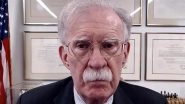

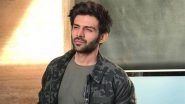


 Quickly
Quickly


