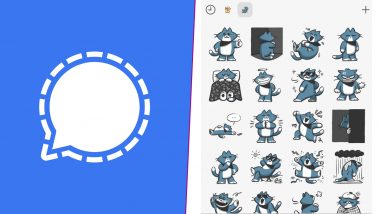Are you on the latest messaging app yet? Signal has become extremely popular among users after WhatsApp issued a new privacy policy a few days ago. A lot of concerned users are now switching to alternatives like Telegram and Signal. And with a lot of WhatsApp users registering on their app, Signal is now introducing similar features like its former competitor. Signal gave a sneak peak that in the next few days, users will get chat wallpapers, animated stickers, about field for Profile and so on. But till then, you can still use some stickers and animated emojis on Signal. If you do not know how to add or use stickers on Signal, then don't worry as in here we tell you the easy steps to do so. Scroll on to know how to use stickers on Signal. Meanwhile, WhatsApp is delaying the implementation of its privacy following a backlash. It has become a target of several memes and jokes online.
WhatsApp sticker feature has been highly popular, that there are special applications which launch their own sticker collection. Using emojis and stickers adds more fun to your regular conversation. Some people are used to just talking through stickers. For them, similar features will soon be available on Signal, but there are some default ones too on the app, that you can already use. Also, you can use the stickers that you have received from someone on the app. Follow the steps below to know how to download stickers on Signal. With so many people joining on the app, the application is also facing a mild outage and people are complaining on Twitter.
How to Download New Stickers on Signal?
- Open the app and any conversation you want to send stickers to.
- Click on the emoji icon and beside it is a sticker icon. Click on it.
- Signal has some default stickers so you can see those sticker packs and use any of them.
- Alternately, you can type an emoji and if any sticker is assigned to it, it will appear and you can click it.
- If you have received a new sticker from someone and want that sticker pack, tap on a received sticker.
- Scroll through and view the stickers in the sticker pack.
- Select Install.
- You can also click on + sign to see the new stickers available, or the ones you have received from someone.
Watch Video of How to Download/Use Stickers on Signal App Easily?
We hope the above video and easy steps help you to get your way around installing stickers on the latest messaging app. As the app mentioned, it is working a few updates, so may be in the next few weeks, if it enables third-party apps, then you can use WhatsApp-like stickers here too.
(The above story first appeared on LatestLY on Jan 16, 2021 05:57 PM IST. For more news and updates on politics, world, sports, entertainment and lifestyle, log on to our website latestly.com).




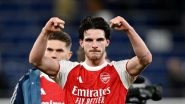








 Quickly
Quickly