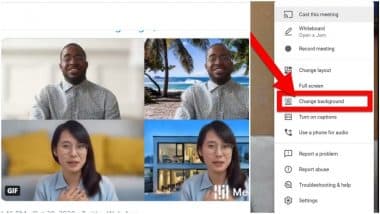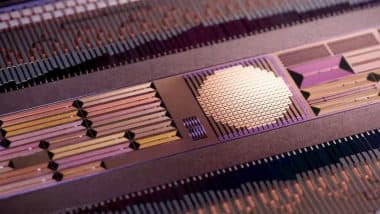Use of video conferencing for meetings and work has become very common in the work from home era. Google Meet is one of the many new apps that are available for use for work meetings. Now there is an added feature to Google Meet, where a user can change their background on video calls. Similar to Zoom, Google Meet now gives a user to change their background, they can either set it to default images or customise it as per their preferences. In this article, we tell you how you can change Google Meet background or customise it. The Google Meet app is free for everyone and anyone with a Gmail id can now host a meeting.
Google Meet recently added a Blur background feature, which let a user to make the background blur in case they did not want it to be seen prominently. Now they have added yet another feature where people can change the background completely. The feature is very similar to customising backgrounds on Zoom. Users can either choose Google’s default images, which have office spaces, landscapes, and abstract backgrounds, or upload their own image. If you too want to try out this new feature before your next Google Meet video call, we tell you easy steps to try it out. Google Meet also has an AI noise cancellation feature update to help attendees reduce the background noise significantly.
How to Change Google Meet Background?
- Select a meeting you'll be attending.
- On the bottom right, there's an option Change Background.
- Click on the Background option to choose from the pre-existing options.
- To customise a picture of your liking, click on Add. Then you can search for the background that you want and select it.
- Here you also get an option to blur background.
- To set a background before starting the meeting, follow the same steps and then click on 'Join Now' option.
Here's a Video Tutorial on How to Change Google Meet Background:
Changing backgrounds is an interesting feature where people can avoid distractions from what's happening in their background. It is also a way to add some fun to your video calls with friends. So next time you have a Google Meet call, do try out the latest feature.
(The above story first appeared on LatestLY on Nov 02, 2020 07:06 PM IST. For more news and updates on politics, world, sports, entertainment and lifestyle, log on to our website latestly.com).




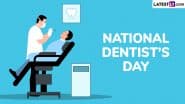








 Quickly
Quickly