WhatsApp is a great messaging app that allows users to make a lot of changes in order to offer better service. There are a lot of customisations you can do when it comes to WhatsApp & today we will talk about how to change & set beautiful chat wallpapers on the messaging app. You might already know that the company provides solid colours in the wallpaper chat section. If you don't like using solid shades then there is another option available called 'Wallpaper Library'. By downloading the Wallpaper Library from the Google Play Store you can set stunning wallpapers to your WhatsApp chats. Let's see in detail how to set amazing wallpapers to WhatsApp chats. How to Back Up WhatsApp Messages & Export Chats.
1. Open your WhatsApp & go to any chat.
2. Tap on the three-dotted icon located on the upper right side of your smartphone screen
3. Click on 'Wallpaper' & you will come across three ways to change the wallpaper - 'No Wallpaper', 'Gallery', 'Solid Colour', 'Wallpaper Library' & 'Default'.
4. Press on 'Wallpaper Library', you will be directed to Google Play Store to download the 'WhatsApp Wallpaper' app and hit 'Install'
5. After successful installing the app, you will find a bunch of beautiful wallpapers to choose from.
6. Now Open WhatsApp again & tap on the three-dotted icon, 'Wallpapers' & 'Wallpaper Library'
7. Now select the wallpaper that you want for your chats.
(The above story first appeared on LatestLY on Oct 09, 2020 06:02 PM IST. For more news and updates on politics, world, sports, entertainment and lifestyle, log on to our website latestly.com).






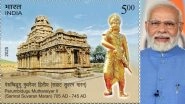




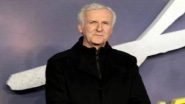

 Quickly
Quickly











