New Delhi, November 10: Google's Gemini AI assistant has reportedly rolled out an update for Android users. The update introduces a new "Utilities" extension to make the AI assistant even more powerful and useful. The extension brings new tools to enhance the capabilities of the Gemini AI for everyday tasks.
As per a report of Business Standard, Google's Gemini AI assistant for Android is becoming more capable with the new Utilities extension. The feature was first shown at the Google I/O developers conference. It is being made available on the Gemini mobile app, and it is expected to be accessible on more Android devices in the coming days. The new extension allows the Gemini app to carry out various tasks directly on your device. Google Rolls Out AI-Powered Video Creation Tool; Check Details and Know How To Use It.
How To Enable Utilities Extension on Gemini
If you want to use the Utilities extension on the Gemini app, you need to make sure that Gemini is set as your main assistant and that it is set up to respond to commands in English. The Utilities feature will only work when the Gemini Apps Activity setting is turned on. If it is not turned on, then open the Gemini mobile app on your device. Look for your Google Account menu in the top right corner of the screen and tap on it. Find the option that says “Gemini Apps Activity” and switch it on. Once you activate it, you will be able to use the Utilities extension on Gemini. Google Photos Introduces ‘Updates’ Section To Track Activity in Shared Albums.
What Can You Do With Utilities Extension on Gemini
The Gemini app offers enhanced device management features for its users. You can set and manage alarms and timers. You can also control important features such as the flashlight, and Bluetooth. Additionally, the app lets you take photos and screenshots. You can manage media playback. However, there are some limitations. Gemini cannot open specific pages on websites, use the Find My Device feature or change language settings on your phone.
(The above story first appeared on LatestLY on Nov 10, 2024 06:14 PM IST. For more news and updates on politics, world, sports, entertainment and lifestyle, log on to our website latestly.com).





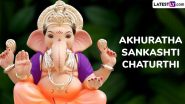







 Quickly
Quickly





















