New Delhi, March 31: Google Podcasts app is set to be discontinued effective April 2 in the US. Google, the tech giant is making a major change that is expected to transform the podcast-listening in the United States. Google Podcasts, which has been a popular choice for users from the beginning, Google is encouraging users to move their podcast collections to YouTube Music.
As per a report of English Jagran, Google Podcasts to stop working after April 2 in United States. The decision of Google to shut down its Podcast app might be a strategy to streamline its services and offer users a more integrated experience. The shift is aimed at integrating audio entertainment within the YouTube Music app, presenting a single platform for both music and podcast listening. Google's announcement has prompted users to prepare for the migration to YouTube Music. Google To Suspend All Politics-Related Advertisements on Its Services in South Korea Ahead of General Elections.
Google Podcasts Downfall
As per a report of Abp Live, Google's objective is to bring together all audio content consumption onto a single platform to enhance user experience and convenience. In spite of over 500 million downloads on the Google Play Store, recent data reveals that 4 percent of users show a preference for the Podcasts app and 23 percent opt for the YouTube Music app for podcast listening. Google is also improving its podcast features within the YouTube Music app by including the introduction of an RSS feed. Users may also be able to download their OPML file, enabling them to transfer their show subscriptions to any supported app apart from YouTube Music. YouTube Music Premium Users Now Can Download Songs for Offline Listening on PCs; Check Details on How To Do This.
How To Migrate Subscriptions From Google Podcasts?
Google has made it simple to transfer podcast subscriptions from Google Podcasts to YouTube Music. To transfer subscriptions from Google Podcasts to YouTube Music, users can follow these steps: First, open Google Podcasts. Next, select 'Export subscriptions' from the top menu. Then, choose 'Export' within the 'Export to YouTube Music' option. After that, pick the 'Transfer' option on YouTube Music. Finally, click 'Continue' and then select 'Go to Library' to view your subscriptions once the transfer is complete.
(The above story first appeared on LatestLY on Mar 31, 2024 02:33 PM IST. For more news and updates on politics, world, sports, entertainment and lifestyle, log on to our website latestly.com).


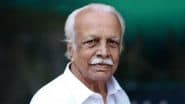










 Quickly
Quickly





















