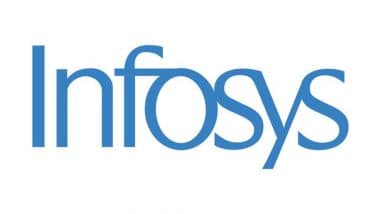New Delhi, May 12: Tech giant Google made innumerable AI related announcements at the Google I/O 2023 developer conference. Among these the company also launched a new AI-powered feature for Gmail that will help users to compose emails with ease, precision and with lucid language.
Named as "Help Me Write", this new AI tool in Gmail can generate email drafts based on the user input. This AI generated email draft can then be tweaked as per the liking of the user before sending to the receiver.
The new Help Me Write AI tool in Gmail can come in handy on all occasions. Whether you need to write an eloquent, formal or just a fun filled email, Gmail can make it look much better for you. Lets’ find out how to use it. Google’s AI Search and Bard Chatbot Are Open to Public, but Are Quite Different; Learn the Difference Between the Two and How To Use Them.
How To Use Gmail’s New AI-Powered Help Me Write Feature
- Sing in to your Gmail account.
- Click on the compose button
- Start typing your required email
- While typing the email, a small pencil icon with a sparkle will appear next to the send button.
- Click on the pencil icon to open the "Help Me Write" menu.
- Click on this icon to use the "Help Me Write" feature
- The Help Me Write menu will offer you a variety of options to help you write your email by suggesting appropriate words and phrases and completing the sentences.
- The Help Me Write feature can generating email templates on various topics and help check grammar and spelling.
- Simply select the required option and the AI will help you with that.
Once you are happy with the end result, click on the send button as usual to send the email. Google Launches New Image Search Tools, AI Tools To Help Detect AI-Generated Frauds and Fake Photos; Learn How These Features Work.
As the "Help Me Write" feature is an AI tool, it will learn with your input and keep getting better the more you make use of it, to help you in an enhanced manner in future.
(The above story first appeared on LatestLY on May 12, 2023 09:01 PM IST. For more news and updates on politics, world, sports, entertainment and lifestyle, log on to our website latestly.com).






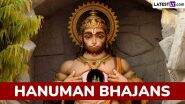






 Quickly
Quickly