Gmail has introduced its redesigned Material You interface for all users. Gmail's Material You redesign comes with new shades for reading emails and panels. The interface has a side panel, which allows users to switch between mail, spaces, chats and Meet icons. In addition to this, there are filter buttons called 'search chips'. Google Maps Street View Feature Launched in India, Here’s How To Use It.
Search Chips help users to narrow search results and help them find the mail they are looking. The new Gmail interface gives priority to the first name and email addresses over the last name while searching for contacts. Google is set to introduce more enhancements for tablets and will soon roll out support for emojis.
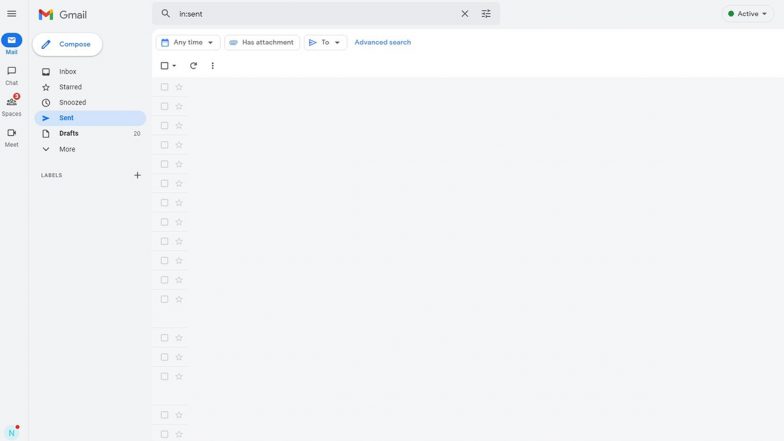
Gmail users can also get notified of new chat and Space messages via notification bubbles. The tech giant has also provided an option to switch back to the old interface of Gmail if the users do not like the new one. To do so, users can head over to Quick Settings > Go back to the original Gmail view > New Window > Reload.
(The above story first appeared on LatestLY on Jul 28, 2022 04:50 PM IST. For more news and updates on politics, world, sports, entertainment and lifestyle, log on to our website latestly.com).


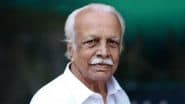










 Quickly
Quickly





















