New Delhi, December 27: iPhone users who are overwhelmed by the flood of bulk emails can now breathe a sigh of relief. Google's new update for Gmail for iPhone users is designed to manage their inboxes more efficiently by providing a quick and easy way to opt out of unwanted email lists. With just a few taps, iPhone users can say goodbye to the clutter of unwanted messages.
As per a report of Deccan Herald, Google has rolled out a new feature for the Gmail app on iOS that introduces a much-needed 'unsubscribe' shortcut. Before this update, unsubscribing from an email list was a tedious process. Users had to pan through the email content to find the unsubscribe link, which would then redirect them to another webpage with additional steps to follow. Now, the process has been streamlined to enhance the user experience significantly. OnePlus Ace 3 Aka ‘OnePlus 12R’ Launch on January 4 in China: Check Expected Specifications, Price and Other Details.
How To Use 'Unsubscribe' Feature on iOS:
The new 'unsubscribe' option is conveniently located at the top of the email, right next to the sender's name. Here's a simple guide on how to use this feature:
Step 1: On iPhone, launch the Gmail app to access the inbox.
Step 2: Find and open the email from the sender you wish to unsubscribe from.
Step 3: Next to the sender's name, you'll see the 'Unsubscribe' button. Tap it, and a pop-up will appear.
Step 4: In the pop-up, tap 'Unsubscribe' again to confirm your choice.
Optionally, if you want to ensure that you no longer receive emails from the sender, you can also move the message to spam after unsubscribing. For those who encounter particularly persistent or annoying senders, the Gmail app offers an additional solution. Users have the option to completely block these senders from receiving emails. POCO X6 Likely To Launch Soon in India; Check the Expected Price and Specifications Ahead of Launch.
To do so, open the message, tap the More icon (represented by three dots) in the top right corner, and select 'Block [sender name].' Blocked senders' messages will automatically be directed to the Spam folder, keeping your inbox clean. It's important to note that if you accidentally block someone, you can reverse the action using the same steps.
(The above story first appeared on LatestLY on Dec 27, 2023 07:39 PM IST. For more news and updates on politics, world, sports, entertainment and lifestyle, log on to our website latestly.com).






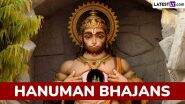






 Quickly
Quickly





















