The Christmas day is just one day away and everyone is excited about it. During any special day, we all send & receive stickers, Emojis, GIF's & videos to our friends & family members. WhatsApp stickers have become popular and a new mode of expression in the year 2020. Facebook-owned WhatsApp offers a lot of sticker packs but for festival-like stickers, you need to download third-party apps. To save your time, we list down below two best apps from which you can send Christmas stickers via WhatsApp to your family & friends. WhatsApp Forward Claiming That Billboard Fell on a Motorcyclist in Hyderabad's Mehdipatnam Area is Fake.
1. Head over to Google Play Store and type 'Christmas Stickers for WhatsApp'.
2. You will get a lot of apps, you can select any app as per your choice, we suggest you download 'Christmas Stickers for WhatsApp (WAStickersApp)' and 'Christmas Stickers Pack 2020 - WAStickerApps'.

3. After the successful download, open the app and you will find a lot of Thanksgiving, Christmas & New Year stickers.
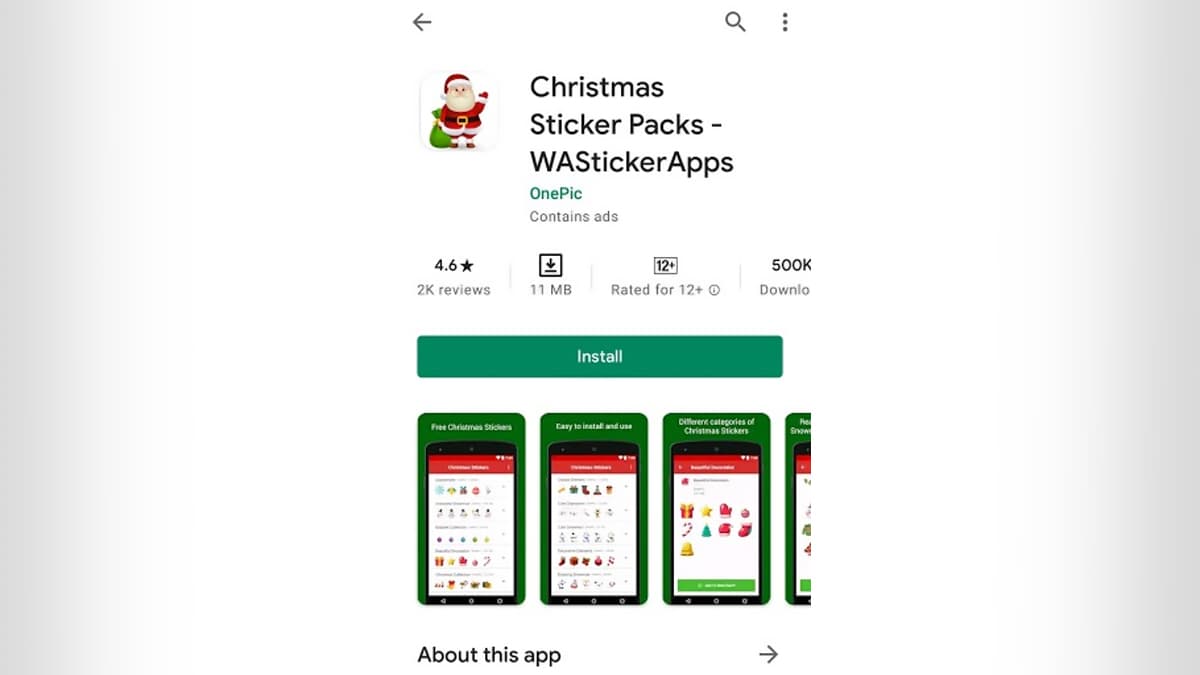
4. To send the stickers via WhatsApp, you need to add them first, to do add stickers, click on the '+' button located towards the right side of the stickers.
5. A confirmation message will pop-up asking you if you would like to add stickers to your WhatsApp.
6. Tap on 'Add' and stickers will be added to your WhatsApp app.
7. To check if you have successfully installed WhatsApp stickers - open your WhatsApp app, open the chat to whom you want to send stickers, press on the emoji icon, then click on the stickers section and there you will find all Christmas stickers.
(The above story first appeared on LatestLY on Dec 24, 2020 09:45 AM IST. For more news and updates on politics, world, sports, entertainment and lifestyle, log on to our website latestly.com).













 Quickly
Quickly




















