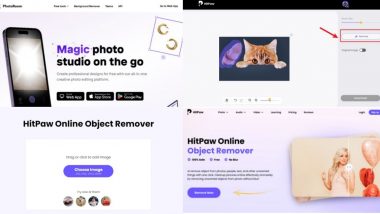In the world of photography and video editing, remove object from photo and videos has become an essential task. The process of how to remove objects in photoshop manually can be time-consuming and tedious, which is why object remover apps have become popular in recent years.
These apps allow photographers and videographers to remove unwanted objects from their footage quickly and easily, saving them time and effort. In this article, we will discuss the best object remover apps for 2023 that can help you achieve flawless and professional-looking images and videos.
The importance of using object remover apps for photographer
Photoshop remove object apps use advanced algorithms and machine learning techniques to analyze images and videos, identify unwanted objects, and remove them seamlessly. This technology has revolutionized the field of photography and video editing, making it possible to remove objects that would have been impossible to remove manually in the past.
With object remover apps, you can now remove unwanted objects from photos free like power lines, buildings, and people from your videos with ease, improving the overall quality of your footage.
For photographers, object remover apps have become a vital tool in their arsenal. Whether you are capturing nature, architecture, or people, there will always be objects that you may want to remove from your photos.
Object remover apps are free app to remove unwanted objects from photo, enabling photographers to remove these objects quickly and easily, allowing them to produce professional-looking images that are free from distractions.
Part 1. Top Object Remover Apps
1. HitPaw Online Object Remover
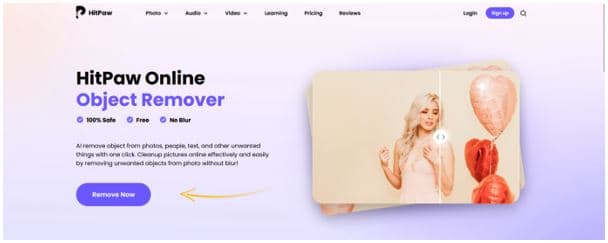
A very common question we face is how to remove an object from a picture. HitPaw Online Object Remover is an innovative online tool that helps users easily remove unwanted objects, people, or watermarks from their photos. With this app, users can quickly and easily edit their photos without the need for expensive software or technical expertise. HitPaw's object removal tool is designed to remove objects from photos and be user-friendly, intuitive, and accessible to anyone, regardless of their skill level.
Key Features:
- User-friendly interface: HitPaw's object removal tool is designed with a simple and intuitive interface that makes it easy for users to navigate and use.
- Quick and efficient: With HitPaw, users can quickly and easily remove unwanted objects, watermarks, or people from their photos.
- No software installation required: HitPaw is an online tool, which means that users do not need to download or install any software on their computers.
- Free to use: HitPaw is a free online tool that is accessible to anyone with an internet connection.
- No watermark: HitPaw does not add any watermark to the edited photos.
Step-by-step guide on how to use HitPaw Online Object Remover:
Step 1: Go to the HitPaw Online Object Remover website
Step 2: Click on the "Upload Image" button to upload the photo you want to edit.
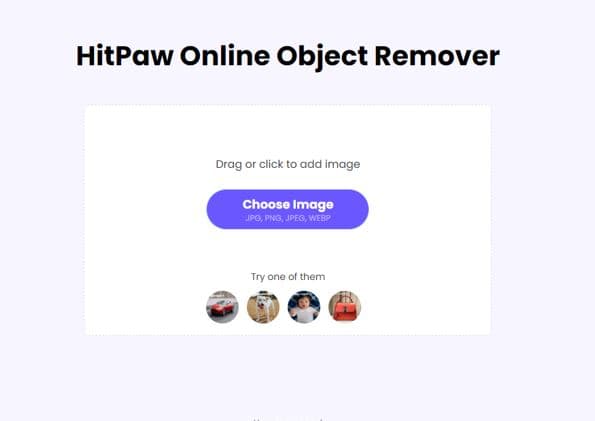
Step 3: Select the object or watermark you want to remove.
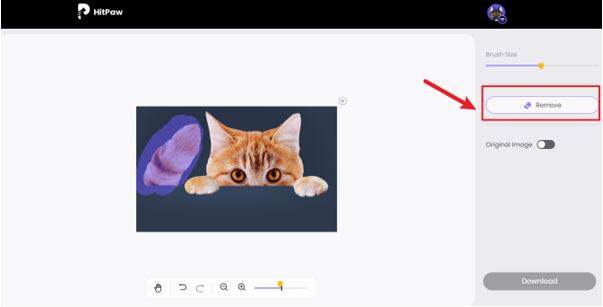
Step 4: Click on the "Remove" button to delete the selected object.
Step 5: Save the edited photo to your computer by clicking on the "Download" button.
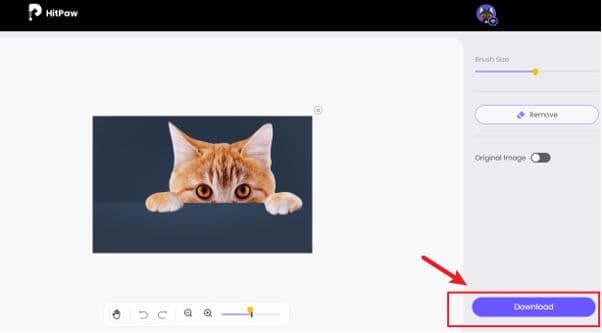
Pros:
- Free to use and does not require any software installation.
- User-friendly and easy to use, making it accessible to anyone, regardless of their skill level.
Cons:
- Online tool, which means that users need an internet connection to use it.
- The tool may not be as powerful as professional editing software, and some complex objects or watermarks may be challenging to remove.
2. Photoroom

Photoroom is a powerful object removal from photo editing tool that allows users to quickly and easily remove backgrounds from their photos. With Photoroom, users can create professional-quality images without the need for expensive software or technical expertise. This tool is ideal for anyone who wants to create stunning visuals for their business or personal use.
Pros:
- Easy to use: Photoroom is designed with a user-friendly interface that makes it easy for anyone to edit their photos.
- Time-saving: With Photoroom, users can quickly and easily remove backgrounds from their photos, saving them time and effort.
- Professional-quality results: Photoroom produces high-quality, professional-looking images that are suitable for business or personal use.
Cons:
- Limited features in the free version: While Photoroom's free version is useful, it has limited features compared to the paid version.
- Requires a stable internet connection: Photoroom is an online tool, which means that users need a stable internet connection to use it.
May not be suitable for complex images: While Photoroom is excellent for removing backgrounds from simple images, it may struggle with more complex images that have multiple objects or intricate details.
3. Cleanup.pictures
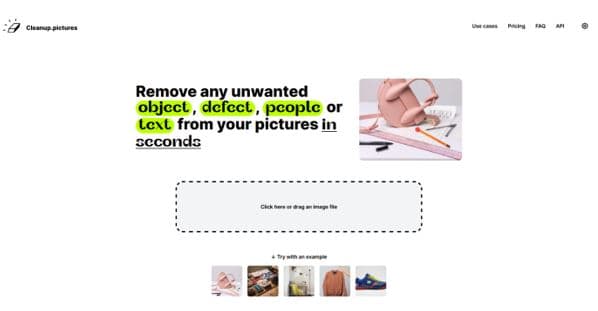
Cleanup.pictures is a versatile online photo editing tool that offers a range of features to enhance and improve the quality of images. The tool is designed to be user-friendly, making it accessible to anyone, regardless of their technical expertise. With Cleanup.pictures, users
Pros:
- User-friendly interface: Cleanup.pictures has a simple and intuitive interface that makes it easy for anyone to use.
- Free to use: Cleanup.pictures offers a free version of their tool that provides basic features, making it accessible to anyone who wants to try it out.
- No watermark: Cleanup.pictures does not add any watermark to the edited photos.
Cons:
- Limited features in the free version: While Cleanup.pictures' free version is useful, it has limited features compared to the paid version.
- Requires a stable internet connection: Cleanup.pictures is an online tool, which means that users need a stable internet connection to use it.
May not be suitable for complex images: While Cleanup.pictures is excellent for editing simple images, it may struggle with more complex images that require advanced editing techniques.
4. Picwish

Picwish is a comprehensive online photo editing tool that allows users to enhance their photos, create collages, and add text or stickers to their images. With Picwish, users can quickly and easily create professional-quality images that are perfect for social media, marketing, or personal use.
Pros:
- Easy to use: Picwish has a user-friendly interface that makes it easy for anyone to edit their photos.
- Wide range of features: Picwish offers a wide range of features, including photo enhancement, collage creation, and text and sticker addition.
- Versatile: Picwish can be used for a variety of purposes, including social media, marketing, and personal projects.
- Free to use: Picwish offers a free version of their tool that provides basic features, making it accessible to anyone who wants to try it out.
- No software installation required: Picwish is an online tool, which means that users do not need to download or install any software on their computers.
Cons:
Limited features in the free version: While Picwish's free version is useful, it has limited features compared to the paid version.
Part 2. FAQs
How do I remove an object from an iOS photo?
You can remove an object from an iOS photo using various photo editing apps available online. One such app is HitPaw, which offers a user-friendly interface that makes it easy for anyone to edit their photos. To remove an object using HitPaw, simply import the photo into the app and use the object removal tool to remove the unwanted object.
What website can I use to remove something from a photo?
There are various websites available that allow you to remove something from a photo. One such website is HitPaw Online Object Remover. HitPaw's online tool offers a user-friendly interface that makes it easy for anyone to edit their photos.
What is the best free app to remove objects from photos?
One of the best free apps to remove objects from photos is HitPaw. HitPaw offers a user-friendly interface and a range of editing tools, including an object removal tool.
How can I remove an object from a picture for free?
You can remove an object from a picture for free using HitPaw's online object remover tool. It's a user-friendly tool that allows you to remove unwanted objects from your photos quickly and easily.
Conclusion
If you remove object from photo, it can significantly improve their overall appearance and enhance their impact. In 2023, there are various object remover apps available that can help photographers achieve this effortlessly. From the advanced AI-powered algorithms of HitPaw Online Object remover to the intuitive interface of Photoroom, the options are endless.
We encourage all photographers to try these apps and explore their features to get the most out of their photos. Removing an unwanted object can breathe new life into an otherwise dull photo and make it more visually appealing. Give these apps a try and see how they can transform your photos into stunning works of art.













 Quickly
Quickly