Delhi, May 01: The internet keeps expanding in usage for both developers and the normal users. Few or no regulations prevent access to offensive content. Hence, several developers make pornography easily accessible through sites, ads, and apps. However, kids can sometimes become victims of such content which are easily available online.
However, several steps can be taken to ensure that kids don’t access adult content. Parental control applications are one way to ensure they use the internet safely and responsibly. Apple and Google devices both include settings to limit time in front of the phone screen, block applications and restrict access to adult content. Meta Launches New Platform ‘Take It Down’ To Prevent Minors’ Intimate Images Spreading Online.
Google Play Restrictions
One way through which you can prevent your children from viewing adult content on the internet is by turning on Google Play Restrictions in your Android mobile. This will prevent the child from downloading apps, games and other web resources that are not appropriate for their age. To do this, first go to Google Play Store. After that go to Settings in the left corner. Here you will find the option of 'Parental controls', click on it. After this you will be asked to set a PIN and you are set. Madhya Pradesh: 30,000 People Found Circulating Child Porn, Sexual Abuse Content by US Agency; Police Plan Major Crackdown on Over 4,000 Suspects.
Turning on Safe Search
Google provides the parent with a feature for preventing exposure to explicit adult content when browsing. With Chrome SafeSearch, you can prevent your kids from getting search results on certain words and content. This method is one of the most reliable means on the internet for blocking porn content and adult websites. However, it only works on the Chrome browser. To turn on this feature, first open Chrome on the device. After that tap on the three dots on the top right corner. Here in the new window you will see the option of setting, click on it. After this, go to Privacy by going to the advanced section and you are done.
Parental Apps
Several parental apps are also available on Google Play Store, using which you can make the phone safe for children. These apps block a variety of adult content in web browsers, instant messengers, games, and applications. It also checks for harmful links, hides any of your data, and detects spyware and bugs.
By implementing the above few settings on your devices, you can stop your kids from using their computers or smartphones to access pornographic or adult websites.
(The above story first appeared on LatestLY on May 01, 2023 05:02 PM IST. For more news and updates on politics, world, sports, entertainment and lifestyle, log on to our website latestly.com).










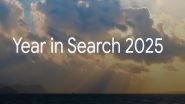


 Quickly
Quickly


