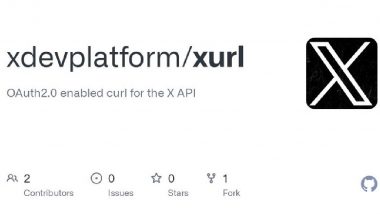Elon Musk's X has enabled viewing the 'offline videos' on the platform. Using this feature, customers can download and save videos on the device and watch them later without connecting to the internet, just like the YouTube offline download option. The X users can perform this action by going to any videos on the platform and 'Add to Offline' from the dropdown menu. X recently redesigned the history page of the Grok AI chatbot to add images tab and also moved the reply button to the top navigation bar. Elon Musk’s Starlink Reaches 4 Million Customer Base Over 100 Countries, Now Installed by Air France Airlines To Offer Free Internet to Passengers.
Elon Musk's X Platform Enables Offline Video Mode on X
BREAKING: Offline Videos are now live on 𝕏. You can now save videos and watch them anytime without internet access.
Just tap the download icon on the top left of the video or select 'Add to Offline' from the dropdown menu. pic.twitter.com/tQcGgeAYFA
— DogeDesigner (@cb_doge) September 27, 2024
X Redesigned Grok History Page to Add Images Tab
NEWS: X has redesigned the grok history page to add a images tab!👀 https://t.co/QDcA85VTgu
— X Daily News (@xDaily) September 26, 2024
X Platform Moved Reply Button to Top Navigation Bar
NEWS: X has moved the reply option button, and the reply button to the top nav bar on posts!👀 https://t.co/m1ZTSarXPd pic.twitter.com/S9vegP8uRG
— X Daily News (@xDaily) September 26, 2024
(SocialLY brings you all the latest breaking news, viral trends and information from social media world, including Twitter, Instagram and Youtube. The above post is embeded directly from the user's social media account and LatestLY Staff may not have modified or edited the content body. The views and facts appearing in the social media post do not reflect the opinions of LatestLY, also LatestLY does not assume any responsibility or liability for the same.)



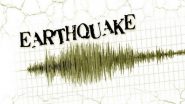









 Quickly
Quickly