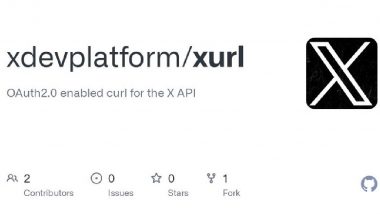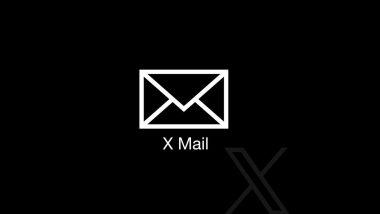X update was recently announced to feature new changes on the platform. However, some users might have noticed that the "undo post" had been turned off by default in the latest version of the X app. To enable the Undo Post option, users must follow specific steps. First, the X users need to go to the Premium Hub. After that, they must tap the "cog-shaped" button to set it in the top right corner. After that, the X users must select the "Undo Post" button to enable the function. Elon Musk Calls Meta ‘Super Greedy’, Says Mark Zuckerberg-Run Company Takes Credit for Advertisers Running Campaigns on Its Platform.
X Important Update: Here's How To Turn on Undo Post Option:
Important Update 📲
Undo Post is disabled by default in the latest version of the app. To enable it, go to the Premium Hub, tap the ⚙️ icon in the top right corner, select Undo Post, and enable it. pic.twitter.com/Imv0gDzFWe
— DogeDesigner (@cb_doge) May 12, 2024
(SocialLY brings you all the latest breaking news, viral trends and information from social media world, including Twitter, Instagram and Youtube. The above post is embeded directly from the user's social media account and LatestLY Staff may not have modified or edited the content body. The views and facts appearing in the social media post do not reflect the opinions of LatestLY, also LatestLY does not assume any responsibility or liability for the same.)













 Quickly
Quickly