Anybody who wants to enjoy material on the go needs video download apps since offline video access is becoming more and more important. These programs let users save movies on their devices for simple access anytime, for amusement, instructions, or music videos. Several free video download applications stand out in 2024 providing flexible and excellent choices to fit various customer needs.
Each of the top free Android and desktop free video download apps above offers special tools to enable you to enjoy and manage your offline collection. Here we will present top apps such Snaptube, Freemake, and Videoder and discuss their unique merits.
1. Snaptube: Quick and Reliable Video Downloader
Snaptube is a highly popular choice among Android users for its simplicity, speed, and range of supported platforms. The easy-to-use Snaptube interface lets users quickly locate, download, and save movies from many sources. From 144p to full HD, there are choices to download videos in several resolutions that fit devices with different storage capacity and screen size.
Snaptube is ideal for individuals who wish to save music or audio-only content since one of its best qualities is its support of audio downloads. The app integrates a smart content discovery feature that suggests trending videos, providing users with quick access to popular content. Download Snaptube APK to get the latest version from its official website to ensure security and access to all features.
For users who prioritize a smooth experience and a secure download process, the Snaptube latest APK updates provide additional performance enhancements and broader compatibility. For those who wish dependable, premium downloads without sacrificing speed or simplicity of use, Snaptube is still a great choice.
2. Freemake Video Downloader: A Comprehensive Multi-Platform Tool
Comprising a flexible utility supporting video downloads from hundreds of websites, Freemake Video Downloader Complementing Windows, Freemake lets users save videos in a variety of formats, including MP4, MP3, and AVI. Thanks to Freemake's original multi-platform strategy, consumers may enjoy premium video downloads on desktop and mobile devices alike.
Batch downloading—which lets consumers download several videos at once—is among Freemake's most intuitive tools. For consumers who wish to rapidly create a sizable offline library, this can be extremely helpful. Freemake also supports a variety of resolutions, including HD and 4K, thereby accommodating consumers that give speed first priority along with quality. For people who require a video downloader that runs across platforms, its dependability and simplicity make it a great option.
Users who appreciate long-format materials, such documentaries or high-definition movies, have come to know Freemake for his capacity to manage big files without slowing down or crashing. Although the app is desktop-based, its breadth of features, batch download capability, and multi-format support help it to be a powerful rival in the free video downloader space.
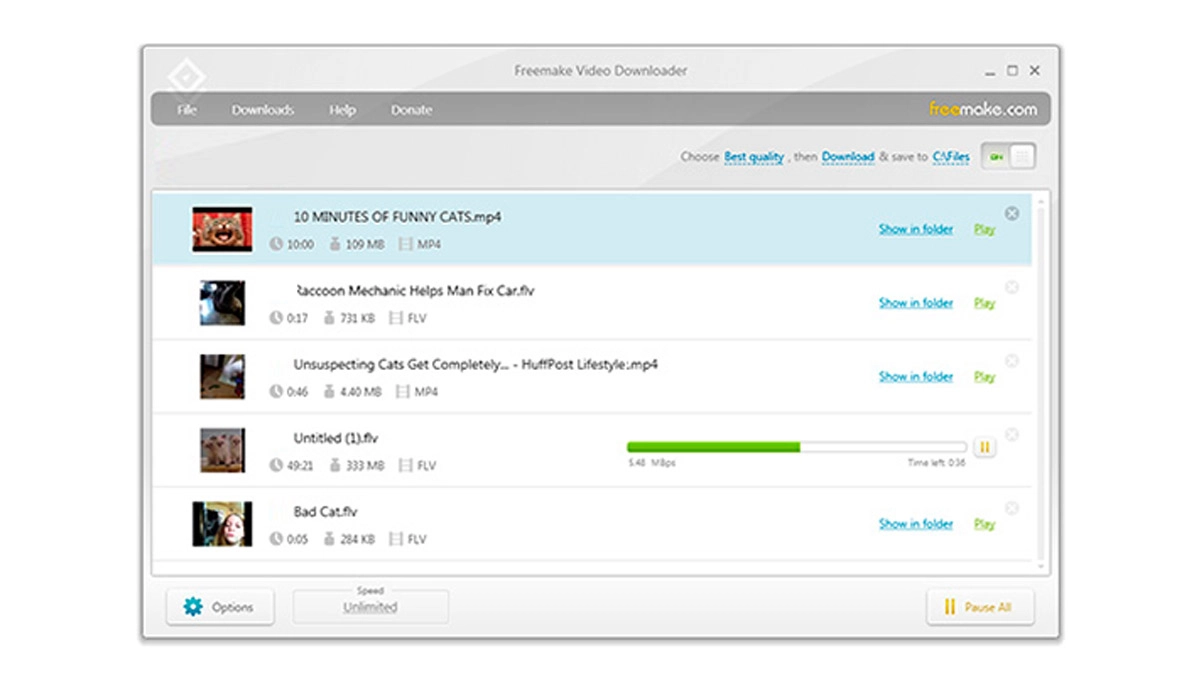
3. Videoder: High-Quality Video Downloader for Multiple Resolutions
Like Snaptube mod APK, Videoder is another highly-rated video downloader. Accessible on both Android and Windows, Videoder offers consumers many resolution choices including 1080p and 4K, therefore enabling flexibility depending on device compatibility and storage capacity.
For novices, Videoder's elegant design and simple navigation make it perfect; for power users, it provides sophisticated capabilities. It provides consumers more control over their video content by supporting batch downloading, a built-in search engine, and adjustable download speeds. Users who wish to store music or audio-only content for offline consumption will especially find great attraction in the ability to save audio files independently.
For consumers with limited storage who need a lightweight music library, Videoder's ability to directly convert films into audio files offers still another benefit. For those who give video quality and efficiency first priority, Videoder is a good choice with high-resolution support, wide customizing choices, and flawless functionality.

4. NewPipe: Open-Source App with Privacy Features
NewPipe is a great choice for Android consumers searching for a light-weight, ad-free video download experience. For consumers who respect their data security, this open-source tool emphasizes privacy and requires no Google services to operate, therefore saving them It provides several resolution choices so users may download music as well as video in forms fit for their storage capacity.
Simple interface and open-source character of NewPipe help consumers to trust its dependability and data security policies. Podcasts or music would be suitable for customers who like to listen to audio-only content as the background playback function of the app is ideal.
With strong download speeds, NewPipe offers a distraction-free, ad-free experience even though it lacks some of the features of certain other downloaders. It is accessible via the F-Droid app shop, which guarantees security and offers a substitute for those wishing to eschew conventional app stores.
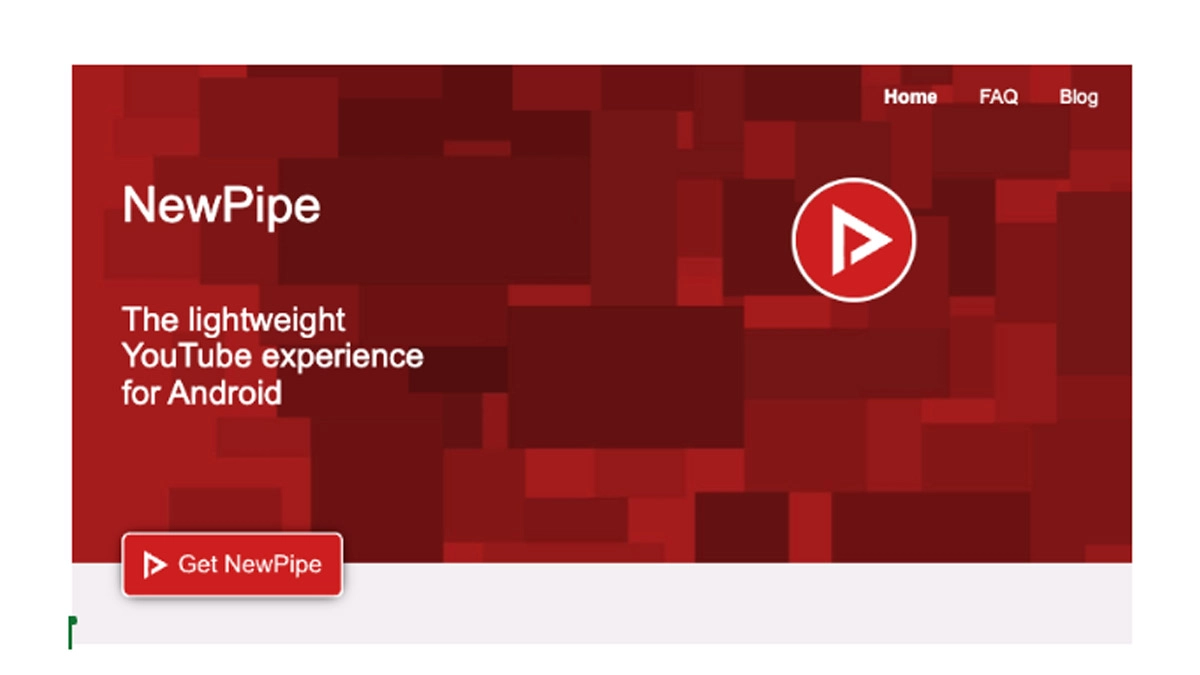
5. InsTube: Speedy Video Downloader with Privacy Lock
Another Android-only video downloader noted for speed, dependability, and extensive format support is InsTube. InsTube is a flexible choice for low- and high-quality downloads since customers may download videos from many platforms in resolutions up to 1080p. The privacy lock of InsTube, which enables users guard downloaded films with a password, adds still another degree of security.
The simple UI of the software makes it understandable even for fresh users. For consumers who wish to save a combination of media assets, InsTube enables both video and audio downloads. Android users who desire a quick, safe downloader choose the app mostly because of its strong security mechanisms and fast download rates.
InsTube's simplicity, fast speed, and privacy protections make it a perfect choice for individuals who wish a basic video downloading solution for Android even if it lacks some advanced customizing tools. Download Snaptube latest APK for a better downloading experience.
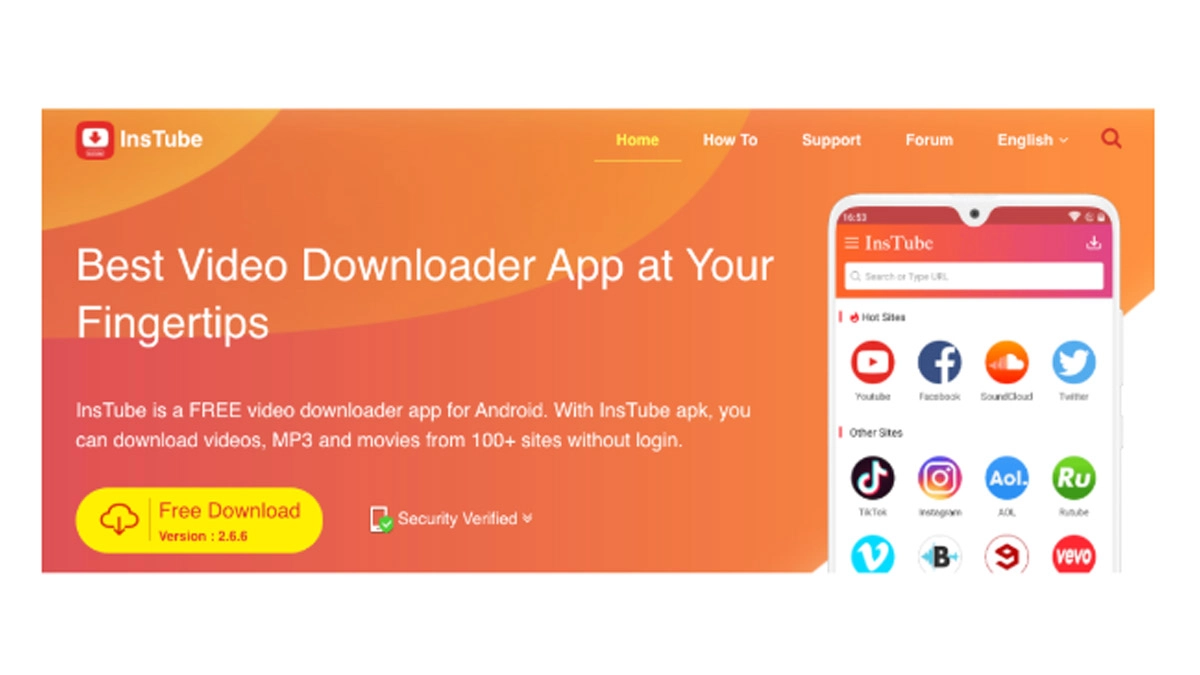
6. KeepVid: Full-Featured Video Downloader with Editing Options
Perfect for consumers who wish to personalize their video content, KeepVid is a complete video download tool with editing powers. KeepVid provides several resolutions including HD and 4K in addition to allow downloads from other platforms. Content providers would find the program perfect as its editing features let users clip, trim, or even convert downloaded videos.
KeepVid's batch download function, which lets users store several films at once—which is handy for creating a sizable library—is one of its strongest suits. The simple layout of the program makes navigation straightforward, and its compatibility with several file formats provides consumers the freedom to store videos in forms fit for their devices.
KeepVid's editing tools enable users to produce and control video content on-demand, hence transcending simple download capability. For consumers who want both downloading and editing features in one app, the app is still a great tool even if it might not get regular upgrades.
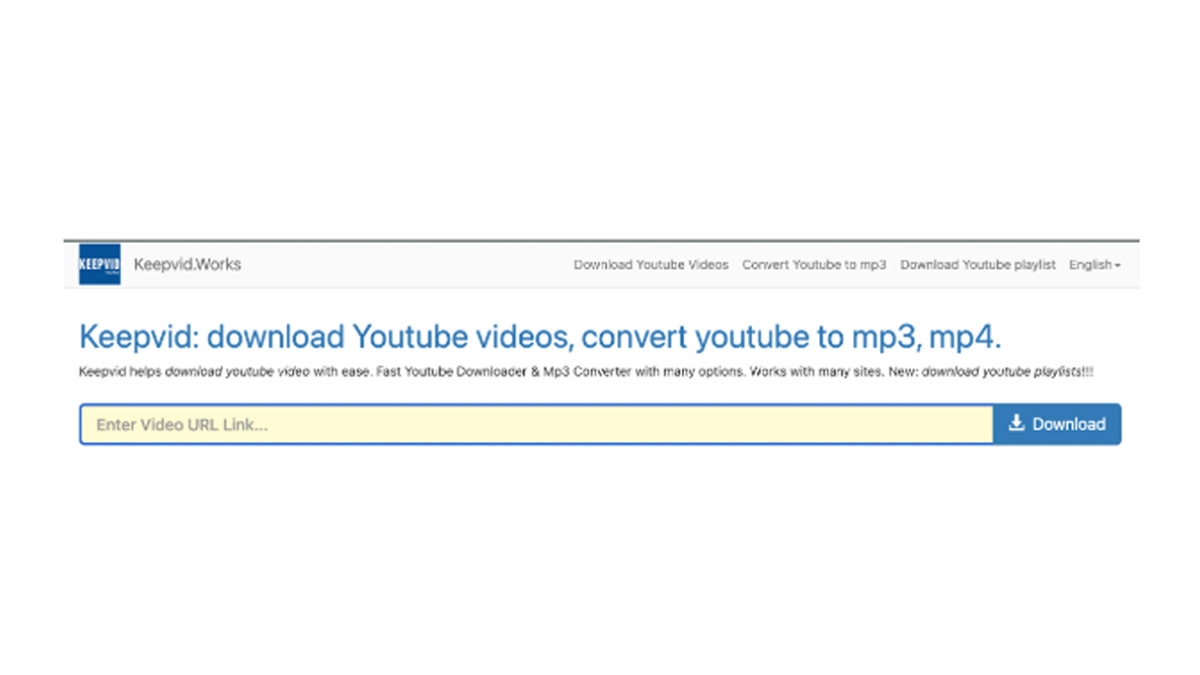
7. 4K Video Downloader: High-Quality Downloads with Subtitle Support
Users who wish to download high-quality content and give video quality top priority often turn to 4K Video Downloader. Mostly meant for desktop usage, this program fits customers with high-density viewing requirements since it enables ultra-HD downloads up to 4K quality. For instructional or foreign language materials, 4K Video Downloader also offers subtitle downloads.
For those who often download series or well chosen content, the app's playlist and channel download feature lets users save whole collections at once, therefore saving time. Users may download materials in MP4, MKV, FLV, and MP3 by means of several formats—video and audio among others.
4K Video Downloader offers top-notional resolution and format choices for consumers who wish not to compromise on video quality. For desktop users who value a flawless watching experience, it is perfect because of its capacity to manage big files and preserve great video quality.
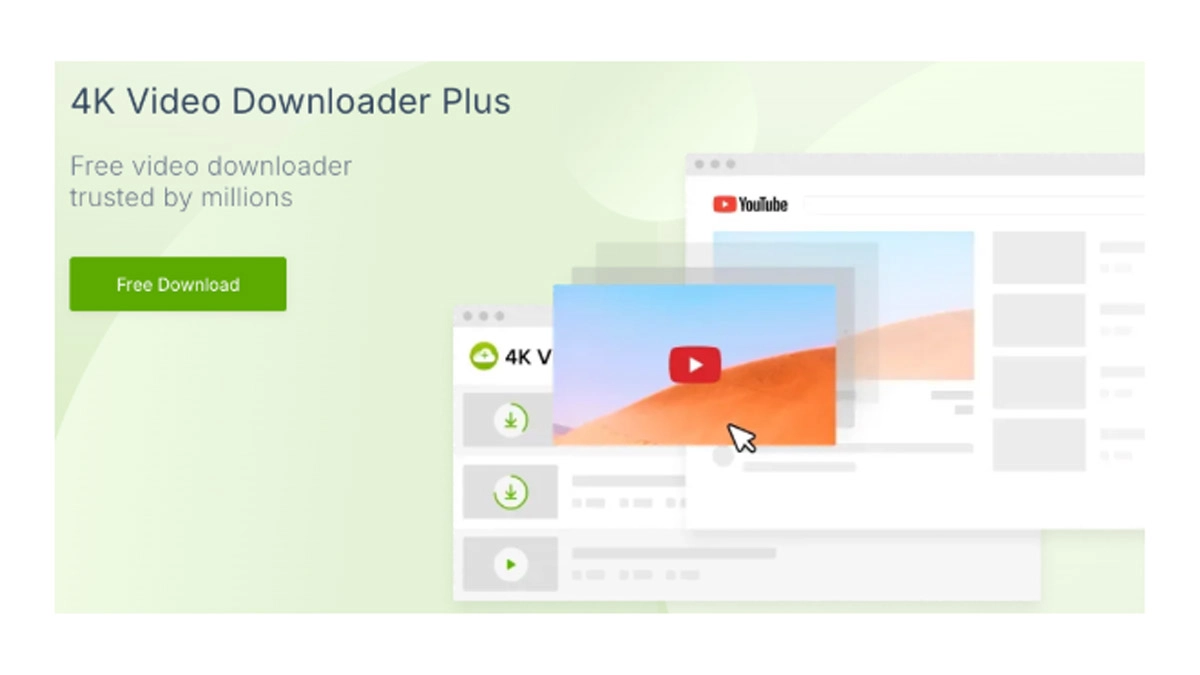
Tips for Effective Video Management
Think about these management ideas to maximize your video download apps:
- Use the Latest Version: Changing apps like Snaptube mod apk and Snaptube newest apk guarantees you gain from better security and speed. Check official sources like the Snaptube latest APK on the website for updates.
- Organize Downloads:Sort movies for simple access using folders or tags. When your library expands, this can help you locate particular materials more quickly
- Monitor Storage Space: Especially in HD, video downloads can occupy a lot of disk. Review and remove videos you no longer need to free up space often.
- Batch Download Wisely: If an app lets you batch download, make deliberate use of it. Download big files one at a time to prevent slowing down your gadget.
Summary
Choosing the correct video download program will significantly affect your content management and enjoyment of it. Snaptube is still a favorite for its quick downloads and general compatibility; Freemake and Videoder offer multi-platform capability and premium video choices. Users who wish for more capabilities including editing and high-resolution support will find KeepVid and 4K Video Downloader perfect.
These top free video download applications are ideal for everyone who wants fast, dependable access to video content without depending on continuous internet connectivity since they offer choices that meet different user needs. From high-definition aficioners to those with limited storage, these apps provide the greatest choices for offline video consumption in 2024 covering the whole gamut of video downloading needs.
(All articles published here are Syndicated/Partnered/Sponsored feed, LatestLY Staff may not have modified or edited the content body. The views and facts appearing in the articles do not reflect the opinions of LatestLY, also LatestLY does not assume any responsibility or liability for the same.)












 Quickly
Quickly


