The month of December brings with it the Christmas vibes. Christmas 2020 is just a few weeks away and preparations for the festive season have already begun. Some have finished decorating their Christmas trees in the most unique way, to suit the 2020 fervour! Meanwhile, as the fear of COVID-19 pandemic continues, a lot of people have to celebrate their Christmas virtually. And this year, video-calls over Zoom or other applications became highly popular for people to gather together, despite being far away. One of the interesting parts about Zoom being, the ability to change your backgrounds. So people are looking for "Christmas Zoom background," "Holiday season Zoom background", "How to change Zoom background" online. In this article, we get you all the answers, along with a few free to download images which can make for perfect Christmas zoom backgrounds for 2020.
Microsoft Zoom became popular for the work from home culture, but it soon became the next big thing to get in touch with your friends and family together. Zoom backgrounds became so popular in the first half of 2020 as people experimented with funny videos of themselves. People started celebrating birthdays and festivals over the app and the customised backgrounds added to the fun of it all. So for Christmas 2020 too, you can change your background to festive wallpapers and Christmas images and enjoy your virtual parties in the spirit of the festival. We give you some beautiful Christmas zoom wallpapers and background images that can be easily added to your profile during the video call. How to Play Secret Santa 2020 Virtually? Simple Ways to Host The Christmas Game Online and Still Enjoy The Festive Gifting Spirit.
Christmas Gifting Zoom Background

Christmas Lights Zoom Wallpapers

Simple Christmas 2020 Zoom Backgrounds

Christmas Tree Zoom Background

Christmas Winter Zoom Background

How to Customise Zoom Background?
- Sign in to your Zoom account on the website. Click on your profile.
- Go to the settings options and then click on Meeting tab.
- In the Meeting tab go to the Virtual Background section and enable it, if its disabled.
- You will see some default backgrounds and an option of a plus sign to upload your own image.
- Click on + and upload the photo that you want to set up as your background.
Here's a Video Tutorial on How to Change Your Zoom Background:
Now you have a tutorial to change your Zoom background along with a collection of beautiful, Christmas and holiday season photos with wallpapers. So what are you waiting for? Start your virtual celebrations already! Wish you all a Merry Christmas 2020!
(The above story first appeared on LatestLY on Dec 09, 2020 01:25 PM IST. For more news and updates on politics, world, sports, entertainment and lifestyle, log on to our website latestly.com).






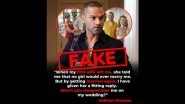






 Quickly
Quickly


