Mumbai, January 31: UPI (Unified Payments Interface) has revolutionized digital payments in India, providing users with a seamless way to conduct financial transactions. However, starting from February 1, 2025, a new regulation introduced by the National Payments Corporation of India (NPCI) may affect users relying on UPI for their daily transactions. The rule mandates that UPI transaction IDs must be strictly alphanumeric, eliminating the use of special characters such as @, #, and %.
Any UPI IDs containing special characters will result in payment failures, potentially disrupting users’ ability to complete transactions. The move is part of NPCI’s ongoing efforts to standardise and strengthen the security of India’s digital payment infrastructure. While most UPI platforms have already adapted to this rule, some applications have yet to comply fully. UPI’s Share in India’s Digital Payments Surges to 83% in 2024, Grows at 74% CAGR Over Five Years Period: RBI’s Payment System Report.
How Will This Affect UPI Users?
This change will primarily affect users whose UPI IDs include special characters like "@, #, or !". From tomorrow, i.e., February 1, 2025, such UPI IDs will no longer be accepted for transactions, resulting in automatic payment rejections. For example, if your UPI ID contains any special characters, such as "user@bank123" or "phone#number@abc," your payment attempts will fail. Only alphanumeric UPI IDs will be processed, meaning they must consist solely of numbers and letters, such as "userbank123" or "1234567890abc." Indore Garment Traders Boycott UPI Payments To Protest Police Action Freezing Shopkeepers’ Bank Accounts During Cyber Fraud Probe.
Steps to Avoid Transaction Failure
To avoid disruptions, users must ensure their UPI IDs comply with the new rule by either updating their app or verifying their current UPI ID format.
- Update Your UPI App: Ensure your app is updated to the latest version, as updates often include fixes for compliance with new regulations and security improvements.
- Check Your UPI ID Format: Verify that your UPI ID follows the new alphanumeric-only rule. Remove any special characters like @, #, or ! from your UPI ID. If unsure, review your UPI settings within the app.
- Verify App Compliance: If you're uncertain whether your app complies with the new guidelines, contact customer support for confirmation. Some third-party apps may still be non-compliant.
- Use Trusted UPI Apps: Always download and use UPI apps from official sources, such as the Google Play Store or Apple App Store, to ensure compliance with NPCI standards.
- Test Your UPI ID: Before making important transactions, test your UPI ID to ensure it's processed successfully, avoiding any last-minute issues.
(The above story first appeared on LatestLY on Jan 31, 2025 11:26 AM IST. For more news and updates on politics, world, sports, entertainment and lifestyle, log on to our website latestly.com).







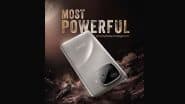





 Quickly
Quickly




















