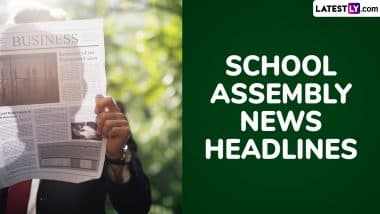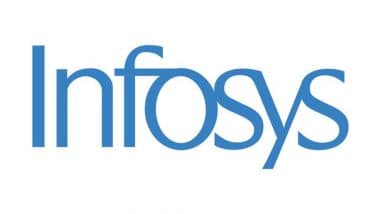Mumbai, June 23: The Income Tax Department on Wednesday said that the Income Tax Return filing for the assessment year 2022-23 is now available on the e-filing portal. The Income Tax Department said, "Check your Form 26AS, AIS, and other relevant documents before submission. Be an early filer."
In the first week of April, the Central Board of Direct Taxes (CBDT) issued a notification regarding the income tax return (ITR) forms for FY 2021-22 and Assessment Year 2022-23. DHFL Bank Fraud Case: CBI Books Company Promoters Kapil and Dheeraj Wadhawan in Rs 34,615 Crore Banking Fraud.
Taking to Twitter, the Income Tax Department also created awareness and urged taxpayers to not wait till the last minute as the ITR filing season is on. "File ITR early for AY 2022-23," a caption on the post read.
According to sources, the new forms to file ITR are quite elaborate, and the early notification has given eligible taxpayers more time to get the documentation and paperwork ready. Hence, taxpayers must make sure that they make complete disclosures while filing their returns. It must be noted that there are around 30 changes in the new ITR forms. Although all changes are not relevant, there are some that one need to know about.
Check tweet:
ITR filing for AY 2022-23 is available on e-filing portal. Check your Form 26AS, AIS & other relevant documents before submission.
Be an early filer. #FileNow
Pl visit https://t.co/GYvO3n9wMf#ITR pic.twitter.com/z73Ggl7CKE
— Income Tax India (@IncomeTaxIndia) June 22, 2022
What is Income Tax Return:
One must note that an income tax return is a form that enables taxpayers to declare their income, expenses, tax deductions, investments, taxes, etc. The Income Tax Act 1961 makes it mandatory for a taxpayer to file an income tax return under various scenarios. The income tax return form is filed in order to report the annual income of a taxpayer.
Steps to file Income Tax Return:
- Visit the official website of the Income Tax Department at https://www.incometax.gov.in/iec/foportal
- Click on the link 'File your ITR'
- Register using your Permanent Account Number (PAN). This will serve as the user ID
- Under the download tab, go to e-filing. Choose the relevant assessment year and select the appropriate ITR form
- Download ITR-1's (Sahaj) return preparation software if you are a salaried individual
- Post this, open the Return Preparation Software (excel utility) that you have downloaded
- Enter all details from your Form 16
- Compute tax payable, pay tax and enter relevant challan details in the tax return
- You can skip the above step if you do not have a tax liability
Confirm the details and generate an XML file, This will then get saved on your computer
- Post this, visit the 'Submit Return' section and upload the downloaded XML file
- Digitally sign the file if prompted. You can skip this step if you do not have a digital signature
- You will receive a message confirming the successful e-filing of ITR
- An acknowledgment form of ITR-Verification will be generated, download the same for future reference
- Now e-verify the income tax return
After filing your income tax return, one can e-verify the return through either through Netbanking, Bank ATM or Aadhaar OTP. Other ways include Bank Account Number, Demat Account Number or Registered Mobile Number & E mail id.
Taxpayers must remember that e-verification eliminates the need to send a physical copy of the ITR-5 acknowledgment to CPC, Bengaluru.
(The above story first appeared on LatestLY on Jun 23, 2022 11:36 AM IST. For more news and updates on politics, world, sports, entertainment and lifestyle, log on to our website latestly.com).






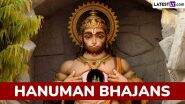






 Quickly
Quickly