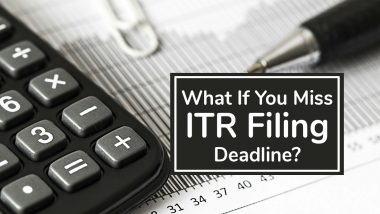Mumbai, October 21: The deadline to file Income tax returns for AY 2020-21 is November 30. Generally, the last date to file ITR is June 30, but on account of the coronavirus pandemic this year, there have been several extensions. Keeping in mind that the date is nearing and you have the festive season ahead, readers are requested to keep in mind the date. Income Tax Return 2019-20 Filing Deadline Extended Till November 30, 2020.
Here's How to Register on-incometaxindiaefiling.gov.in
- Visit incometaxindiaefiling.gov.in Click on 'Register Yourself'.
- Enter your required details: PAN, Surname, Middle Name, First Name, date of birth (as mentioned on PAN), residential status. Click on 'Submit'.
- Fill in other details such as password, mobile number, landline number, email ID, and address.
- Verify all the details before finishing the process.
- In the next step, you will get a one-time password (OTP) on your mobile number and a verification link will be sent to your email address.
- With this OTP click on the link received to successfully register yourself on the e-filing website.
Here's How to File ITR:
Select the Relevant Form: After you register, then choose the required form. Select the relevant form and the assessment year, for which the return has to be filed. Below are the ITR forms, which needs to filed based on your income criteria. ITR-1: It is the Income Tax Return Form for salaried individuals (i.e. salary/pension/family pension and interest income). ITR-2: It is a form for those earning capital gains. ITR 3, 4 and 4S: This is a form for professionals and business owners. How to File Income Tax Returns Online? 5 Easy Steps to Submit Your ITR at incometaxindiaefiling.gov.in.
Keep your documents ready and in handy: From your bank statement, Form-16 and other investment-related documents keep it ready.
Pay Income Tax Due: Pay Income Tax due, if any, then recalculate the tax and hit the ‘Submit’ button.
Verify ITR V: Before selecting the final submission, it is important to save the data entered and also cross-check the information, to avoid any mistakes.
Signature: The Department asks you whether you want to digitally sign your return, if you choose ‘Yes’, then you need to upload your signature, which needs to be pre-registered at the Income Tax website. For those who don't have digital signature can verify their return either electronically using Aadhaar OTP or Electronic Verification Code Method or by sending it to Income Tax Department-CPC, Post Bag No - 1, Electronic City Post Office, Bangalore - 560100, Karnataka by ordinary or speed post within 120 days of filling your returns electronically.
It is very important to note that the tax filing process is incomplete and ITR is invalid unless your ITR V is verified.
(The above story first appeared on LatestLY on Oct 21, 2020 03:30 PM IST. For more news and updates on politics, world, sports, entertainment and lifestyle, log on to our website latestly.com).











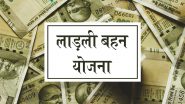

 Quickly
Quickly