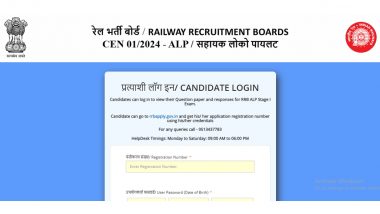The facility of online ticket booking is like a boon for traveling by train. Facilities like ticket booking, ticket cancellation, refund etc. are now available in one click. Indian Railway Catering and Tourism Corporation (IRCTC), a government company providing facilities like ticketing, catering and traveling for Indian Railways, also provides various facilities to the passengers through its mobile app and web portal. One of these facilities is train ticket booking.
IRCTC handles inter-city and inter-state travel bookings across India. The IRCTC application is available on the Google Play store as well as the Apple App Store. Indian users can also book train tickets through aggregators such as Paytm, MakeMyTrip, RailYatri, Confirmtkt and many more apart from the IRCTC website and app,
At present, maximum 6 tickets in a month can be booked online on IRCTC website/app by a user ID which is not Aadhaar linked and maximum 12 tickets in a month can be booked online on IRCTC website/app by a user ID which is Aadhaar linked and that one of the passengers in the ticket to be booked is verifiable through Aadhaar. IRCTC Luggage Rules: Indian Railways Will Now Fine Passengers For Carrying Extra Baggage; Check Details Here
To ease the hassles for the passengers now the Indian Railways has decided to increase the limit of booking maximum 6 tickets in a month to 12 tickets by a user ID which is not Aadhaar linked and the limit of booking maximum 12 tickets in a month to 24 tickets by a user ID which is Aadhaar linked and that one of the passengers in the ticket to be booked is verifiable through Aadhaar. IRCTC Share Prices Tank; Twitterati Have The Best Reactions And Funny Jokes
IRCTC has made it mandatory for users to get their phone numbers and email IDs verified before booking tickets online on its app or website. Here is how to verify:
Step 1: Head to the IRCTC website or app
Step 2: Navigate to the verification window
Step 3: Enter the registered mobile number and email ID
Step 4: You will see an option for verification on the right and an edit button on the left.
Step 5: After adding the details, you will receive a one-time password (OTP) on your phone number or email ID for verification.
Enter these details and you will be able to verify your mobile number and address on IRCTC and then book train tickets quickly.
How to book train tickets through IRCTC after verification
Step 1: Go to IRCTC portal or app
Step 2: Log in using your credentials username and password
Step 3: Enter source station, destination, date of journey, and other details
Step 4: Select the train and click on ‘Book Now’
Step 5: Enter details - passenger name, age, gender, berth preference, and more
Step 6: Click on the Make Payment option and choose the mode of payment and complete the transaction
Once the process is completed, IRCTC will share booking confirmation and journey details on the registered mobile number and e-mail address.
(The above story first appeared on LatestLY on Jun 06, 2022 02:23 PM IST. For more news and updates on politics, world, sports, entertainment and lifestyle, log on to our website latestly.com).













 Quickly
Quickly