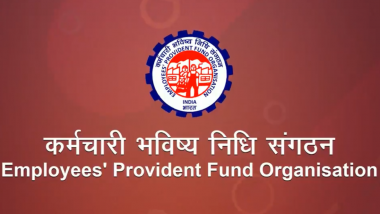Gone are the days when employees had to wait for employers to update the exit date on the Employees' Provident Fund Organisation or EPFO portal. Now, to make life easy for all the registered employees, EPFO allows subscribers to update job leaving date or exit date via its official website epfindia.gov.in. EPFO Money Withdrawal: How to Withdraw Second COVID-19 Advance From EPF Online Via epfindia.gov.in.
According to EPFO, subscribers need to update exit date to withdraw money from their PF account or to transfer the account to new employer. It can only be updated two months after the last contribution made by the previous employer in the EPFO account of an employee. Aadhaar-UAN Linking: How to Link Aadhaar Number With PF Account Via UMANG App, EPFO Portal and Offline.
Here Are Steps to Update Job Leaving Date or Exit Date on EPF Portal:
- Visit EPFO website www.unifiedportal-mem.epfindia.gov.in/memberinterface/ and login with Universal Account Number (UAN) and Password.
- On the home screen, go to ‘Manage’ and click ‘Mark Exit’.
- From the drop-down menu, choose ‘PF Account Number’.
- Enter date of exit and reason of exit.
- Click on request OTP (One Time Password) and enter the OTP received on Aadhaar-linked number.
- Click on update.
- A message will be displayed on your screen informing that the date of exit has been updated successfully.
Earlier, only employers had the rights to update the date of exit. Remember, once you update the job leaving date, then you can’t change it. Hence, be careful while submitting it.
(The above story first appeared on LatestLY on Jun 14, 2021 09:05 PM IST. For more news and updates on politics, world, sports, entertainment and lifestyle, log on to our website latestly.com).






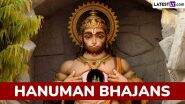






 Quickly
Quickly