New Delhi, July 29: If you have recently changed your name, you need to update this in your Aadhaar card. To apply for change in name in Aadhaar card, you can visit an Aadhaar Enrolment Center. You can also change name in Aadhaar card online by visiting the official website of Unique Identification Authority of India (UIDAI) - uidai.gov.in. Scroll down to know how to change name in Aadhaar card online and offline. Aadhaar-PF Account Linking: Know How to Link Aadhaar Card With UAN Number Via UMANG App, EPFO Portal and Offline.
In order to send an online request for change in name in Aadhaar card, you need to visit the official UIDAI website - uidai.gov.in. Here it may be noted that a registered mobile number is mandatory for online Aadhaar update. You need to click on "Update Demographics Data Online" option under "My Aadhaar" section on the homepage. Further, you need to submit your Aadhaar card number and captcha and code and click on "Send OTP". How to Link Aadhaar Card to PAN Card in Easy Steps: Know Online and Offline Ways to Link PAN Number and Aadhaar Number.
You will then receive a one time password or OTP. Enter the OTP and you will be logged in. On entering the OTP, you will be redirected to a new page when you can select the detail you want to update/change.
How to Change Name in Aadhaar Card Online:
- Visit UIDIA official website uidai.gov.in.
- Go to "My Aadhaar" Section.
- Click on "Update Demographics Data Online" option.
- Enter your 12-digit Aadhaar card number and captcha code.
- Click on "Send OTP".
- Enter the OTP and login.
- Choose the field you want to change or update. Click on "Submit".
- Enter new details.
- Once the form is submitted, a URN (Update Request Number) will be generated.
- Select a BPO service provider to review the updated information and hit "Submit".
- Upload supporting documentation that would validate the change required in address.
- You can check the status of your "change in address" request online.
How to Change Name in Aadhaar Card Offline:
You can change name in Aadhaar card by visiting an Aadhaar Enrolment Center. To search for an Aadhaar Enrolment Center in your area, visit uidai.gov.in and click on "Update Aadhaar" option on the homepage. Then click on "Update Aadhaar at Enrolment/Update Centre" and you will be redirected to a new page. On the new page, you can search for an Aadhaar Enrolment Center by selecting state or pin code. Once you find the address for the nearest Aadhaar Enrolment Centre, visit there with relevant documents and submit form requesting change in name.
(The above story first appeared on LatestLY on Jul 29, 2021 03:41 PM IST. For more news and updates on politics, world, sports, entertainment and lifestyle, log on to our website latestly.com).








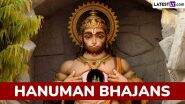




 Quickly
Quickly




















