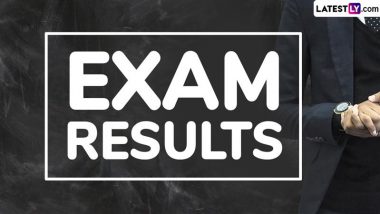The West Bengal Board of Secondary Education (WBBSE) will declare its class 10 madhyamik exam results today at 10:00 am. Once announced, students can check their scores online at wbresults.nic.in, wbbse.org using their roll number available on the admit card. The original marksheets will be provided to students at their respective affiliated schools from 11:00 am onwards. WBBSE conducted the madhyamik exam from March 12 to March 21, 2018 and nearly 11 lakh students appeared in the exam. There has been an increase to the number of students registered in class 10 exams at the state as compared to last year.
In 2018, the number of girls enumerated for madhyamik exams are more than boys. More than 6 lakh girl students sat for class 10 exams at the state over 4.8 lakh boys who gave the exams this year. Apart from the official website; WBBSE candidates can check their scores online visiting other third-party web portals such as examresults.net, indiaresults.com.
Steps to check WBBSE madhyamik class 10 exam results 2018:
1. Visit the official websites of WBBSE; wbresults.nic.in, wbbse.org.
2. Once the results go live, you will come across a link stated; West Bengal Madhyamik Results 2018/ WBBSE Results 2018. Click the link.
3. Now, click the tab of WB class 10th madhyamik results.
4. Enter your roll number and other details; submit to the board.
5. You can access to your WBBSE class 10 score card.
6. Download and take a print out of the same for future references.
West Bengal board has also provided numbers to students to know their results through SMS. Candidates need to type WB 10 (Roll Number) and send it to 54242, 56263 or 58888. Last year around 10.71 lakh students participated in the class 10 examination conducted by the West Bengal educational board and the results were announced in the month of May. The pass percentage under WBBSE for class 10 in 2017 stood at 85.65 percent.













 Quickly
Quickly