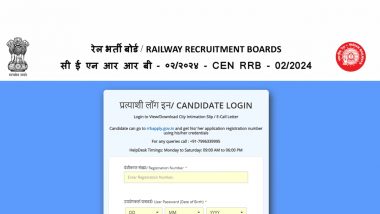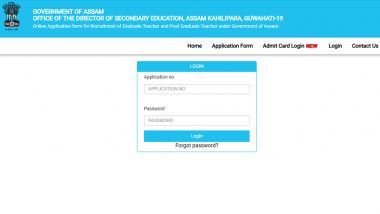New Delhi, August 24: The West Bengal Joint Entrance Examinations Board (WBJEEB) has released the admit cards for JECA 2021 on Tuesday. The hall tickets have been uploaded on the official website of the board. Candidates who have applied for the exam can visit the official website of WBJEEB at wbjeeb.nic.in and download the admit cards for West Bengal Joint Entrance for admission in to MCA course this year. Meritorious Scholarship 2021: Six Indian Students Win Scholarships Worth INR 36 Million to Study at Deakin University.
This year the tentative date of the examination is August 28 which is a Saturday. Candidates can download the admit card from the official website by entering their application number and password or application number and date of birth. Scroll down for a step-by-step guide to download the admit card for WBJECA 2021. Alternatively click here for the direct link to West Bengal JECA Admit Card 2021.
Here Is How To Download West Bengal JECA Admit Card 2021:
- Visit the official website of WBJEEB at wbjeeb.nic.in
- On the home page click on the tab that reads 'JECA'
- A new web page will open
- Here scroll down to click on the link that reads 'Download admit card'
- Choose the login option
- Sign in by entering required details
- Your admit card will be displayed on the screen
- Download and take a print out for future references
The WB JECA is an annual examination conducted by the West Bengal Joint Entrance Examinations Board for admission to Master of Computer Application course at various institutes in the state. According to the official notification, the test will consist of two papers - Mathematics and Aptitude. The pattern of test is multiple-choice questions.
(The above story first appeared on LatestLY on Aug 24, 2021 01:55 PM IST. For more news and updates on politics, world, sports, entertainment and lifestyle, log on to our website latestly.com).













 Quickly
Quickly