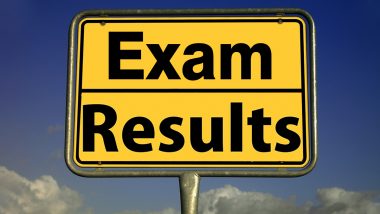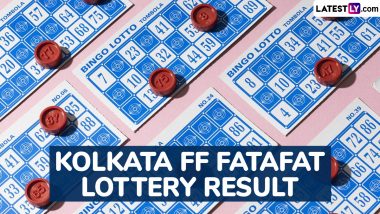The Union Public Service Commission (UPSC) today released the result for the Civil Services Prelims exam in a record 17 days. Candidates who appeared in the exam can check their results at the official website – upsc.gov.in.
UPSC Civil Services Prelims result 2022: How to check
Step 1: Visit the official website – upsc.gov.in
Step 2: Click on the active examination tab
Step 3: Click on “Civil Services Prelims 2022” link
Step 4: On the new page click on result link
Step 5: Check your roll number in the result pdf
Candidates who have successfully qualified prelims will now appear in the mains exam. Candidates have to apply again in the Detailed Application Form-I (DAF-I) for the Civil Services (Main) Examination, 2022. The dates and important instructions for filling up of the DAF-I and its submission will be announced in due course on the website of the commission. AP Inter Results 2022 Declared: Check BIEAP AP 1st, 2nd Year Intermediate Result at bie.ap.gov.in
The UPSC Preliminary Exam was conducted on 5 June 2022 in two shifts. Each shift was of two hours. The morning shift was from 9:30 AM to 11:30 AM and the afternoon exam was from 2:30 PM to 4:30 PM. The Preliminary Exam included two papers with objective-type multiple-choice questions and carried a total of 400 marks.
(The above story first appeared on LatestLY on Jun 22, 2022 09:21 PM IST. For more news and updates on politics, world, sports, entertainment and lifestyle, log on to our website latestly.com).













 Quickly
Quickly