New Delhi, July 12: The results for Union Public Service Commission (UPSC)'s Civil Services Preliminary Examination, 2019 were declared on Friday night and were uploaded on its official website. The exams for the apex civil services were held on June 2.
All the candidates who have appeared in the UPSC's Civil Services Preliminary Examination, 2019, can visit the official website of UPSC — https://upsconline.nic.in/ - to check download their results. It is mandatory for all the successful candidates in the preliminary examination to apply in the Detailed Application Form (DAF) for the Civil Service main examination. UPSC Prelims 2019: All Delhi Metro Services To Run From 6 AM on June 2 To Help Civil Services Aspirant
UPSC Civil Services Main 2019 exam:
After passing the preliminary exam, qualified candidates are required to apply again the Detailed Application Form-I (DAF-I) for the Civil Services (Main) Examination, 2019. The forms will be available on the website upsconline.nic.in from August 1, 2019, to August 16, 2019, till 6 pm.
As per the information, UPSC has scheduled to conduct Civil Service main examination would be held on September 20, 2019, while Indian Forest Service main examination will be conducted on December 1, 2019.
How to check UPSC Civil Service Preliminary result 2019:
1: Click on the authorised website of UPSC — https://upsconline.nic.in/
2: On the homepage, click on the link which reads “UPSC Civil Service Preliminary result 2019”.
3: Login with your UPSC registration number and date of birth in new page opened.
4: Your UPSC Preliminary result 2019 will be displayed on the screen.
5: Download and take a print out of your UPSC Preliminary reference.
(The above story first appeared on LatestLY on Jul 12, 2019 09:53 PM IST. For more news and updates on politics, world, sports, entertainment and lifestyle, log on to our website latestly.com).





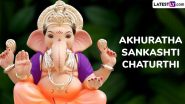







 Quickly
Quickly





















