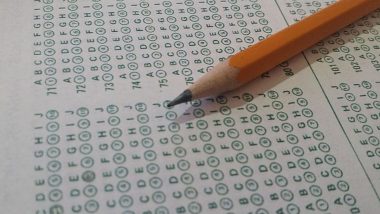Osmania University (OU) has declared the first and third semester examination results on their official website osmania.ac.in. The results have been released for Bachelor of Arts (BA), Bachelor of Commerce (B. Com) and Bachelor of Business Administration (BBA) courses. The examinations were held in November and December 2017; students can now check the results by visiting the University’s website. Candidates would require their hall ticket numbers or roll numbers to access their exam result in respect to their course.
It is also important to note that the marks provided on the website are not equivalent to the marksheet. Aspirants need to collect their marksheet from the University at a later date. Here are the few steps to check Osmania University First and Third Semester results:
1. Visit the official website osmania.ac.in.
2. Click the link that states ‘Examination Results’ which is flashed under the examination section.
3. It will redirect you to another page.
4. You can click ‘BA/BSc/BCom/BBA 1st and 3rd Semester Results.’
5. Enter your 12-digit Hall Ticket number and click submit.
6. Your result will be displayed on the computer screen.
7. Download and take a print out of the same for future references.
The information provided on the website is only for immediate consumption. Just few days ago, the officials confirmed that the results will be released soon, however an exact date was not shared. Students who have been waiting for a long time can now check their result available on the website. Candidates who have written the exam if unsatisfied with their marks can also apply for recounting/ revaluation. Information about the same will be shared by the officials soon.
(The above story first appeared on LatestLY on Feb 27, 2018 04:01 PM IST. For more news and updates on politics, world, sports, entertainment and lifestyle, log on to our website latestly.com).








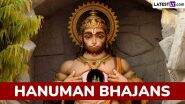




 Quickly
Quickly