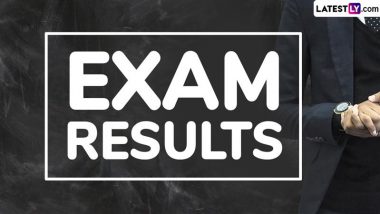The Osmania University (OU) announced results of Bachelor of Sciences (BSc), Bachelor of Arts (BA), and Bachelor of Commerce (BCom) on their website, earlier today. The students who had appeared for the Under-Graduate (UG) programs can check their results on Osmania University’s official website - Osmania.ac.in. Students will also be able to check their official scores on third-party sites like manabadi.co.in, vidyavision.com and school9.com.
The UG exams by Osmania University were held from May 18 to June 18, earlier this year. Earlier, the dates of the results weren’t confirmed, and there were speculations were doing the rounds that the OU UG Exams’ Results 2018 will be out in August. The students were advised to keep a tab on the university’s official website.
Step-by-step Guide to Check, Download, and Print CBSE Class 10 Compartment Exam 2018 Results:
Step 1: The UG students will have to log on to Osmania.ac.in.
Step 2: Then, CLICK on the tab which reads 'Examination Results'.
Step 3: Then, SELECT the Exam Results’ option you are looking for.
Step 4: Then, ENTER Roll Number and other details in the asked fields.
Step 5: Students’ can then CHECK/VIEW their Exam Results on their screen.
Step 6: Students will then also be able to DOWNLOAD their results.
Step 7: Students can also PRINT their Exam Results for future reference.
In July, the Osmania University had announced the results of March and April Examinations 2018, and its re-evaluation’s result was released on August 1. Osmania University is a public state university located in Hyderabad.
(The above story first appeared on LatestLY on Aug 09, 2018 06:27 PM IST. For more news and updates on politics, world, sports, entertainment and lifestyle, log on to our website latestly.com).













 Quickly
Quickly