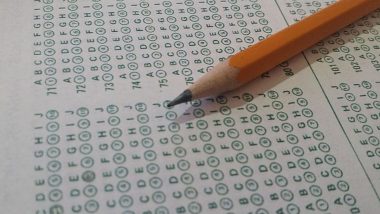The Madhya Pradesh Professional Examination Board (MPPEB) popularly known as Vyapam has released the Patwari recruitment results 2017 on its official website peb.mp.gov.in. Soon after its declaration, the students were not able to check their results as the website was not responding due to heavy rush. Therefore, the board has shut the result window momentarily. As per the notification shared by the board, students will be able to view their results after 4:30 pm. The paper was held in December at various exam centres in Bhopal, Indore, Jabalpur, Gwalior, Ujjain, Neemuch, Ratlam, Mandsaur, Sagar, Khandwa, Guna, Damoh, Katni and Sidhi.
The students can check their scorecard using their registration ID. The Vyapam Patwari examinations 2017 was held to fill 9235 vacancies. MPPEB conducted the re-examination on January 10, 2018. Here are the steps to quickly check your MP Vyapam Patwari Result 2017:
1. Visit the official website, peb.mp.gov.in.
2. Select the language English or Hindi on the homepage.
3. Click the link that states, Result—Patwari Recruitment Test—2017.
4. You will be guided to a new page.
5. Enter your nine digits roll number and date of birth; click submit.
6. Your result will appear on the computer screen.
Download and take a print out of the same for future reference.
The candidates are advised to keep their calm as the results link will be available in any moment now. The final answers, result note and cut off percentage will also be available on the website soon after the activation of the result link.
(The above story first appeared on LatestLY on Mar 27, 2018 04:21 PM IST. For more news and updates on politics, world, sports, entertainment and lifestyle, log on to our website latestly.com).













 Quickly
Quickly