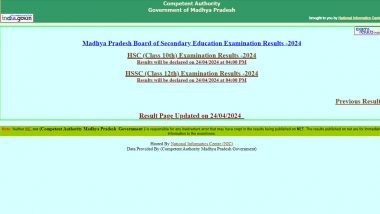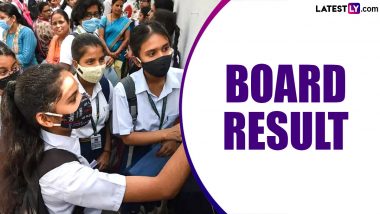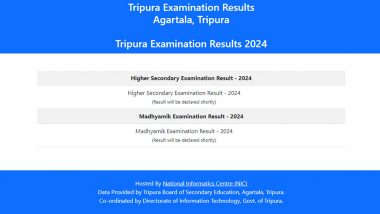Bhopal, April 24: The Madhya Pradesh Board of Secondary Education (MPBSE) announced the MP Board Class 10 and 12 board exam results today, April 24. During a press conference at its headquarters in Madhya Pradesh, officials of the Madhya Pradesh board declared the MPBSE Class 10 and 12 results at 4 pm. Students who appeared for the MP Board 10th and 12th exams can check their results at mpbse.nic.in.
The Madhya Pradesh High School or Class 10 board exams were conducted from February 5 to February 28, while the Inter board or Class 12 exams were held from February 6 to March 5. Board officials said over 16 lakh students appeared for the MPBSE Class 10 and 12 examinations. UP Board Results 2024: Meerut Student Collapses After Scoring 93.5% in Class 10 Exams, Admitted to ICU.
Where to check MP Board 10th and 12th Results:
Students can check their MPBSE Class 10 or HSC and Class 12 or HSSC examination results at mpresults.nic.in and mpbse.mponline.gov.in. They can also check the Madhya Pradesh Board exam results via DigiLocker and SMS. To check the results via SMS, students must send a text message to 56263 using "MPBSE10/MPBSE12", followed by their roll number. Once sent, the exam results will be delivered to their registered mobile number.
How to Check MP Board Results Using DigiLocker:
Students must visit the official website at digilocker.gov.in and log in using their account details, including username and password. Then, they must visit the MPBSE results page and enter the required details. The MP Board Class 10 or 12 exam results will be displayed on the screen.
Candidates who appeared for the Madhya Pradesh Class 10 and 12 board exams can also check their scorecards by visiting the MPBSE's official website. TS Inter Results 2024 Declared: TSBIE Class 11 and 12 Results Announced at tsbie.cgg.gov.in, results.cgg.gov.in; Know Steps to Check Score.
Steps to Check MPBSE Board Results 2024:
- Visit the official website of MPBSE at mpresults.nic.in or mpbse.nic.in.
- Click the "MP Board Result 2024 link for Class 10 or 12 on the homepage.
- A new tab will open.
- Enter using your login credentials and click on submit.
- Your MP Board Class 10 or Class 12 exam results will be displayed on the screen.
- Check the exam results thoroughly.
- Take a printout for future reference.
In addition to the above-mentioned steps, students can check their Madhya Pradesh Class 10 and 12 board examination results using the MPBSE mobile app. To do so, candidates must download the app from the Google Play Store and then select "Know Your Result." After this, they must enter their details, and the results will be displayed on the mobile screen.
(The above story first appeared on LatestLY on Apr 24, 2024 04:06 PM IST. For more news and updates on politics, world, sports, entertainment and lifestyle, log on to our website latestly.com).













 Quickly
Quickly