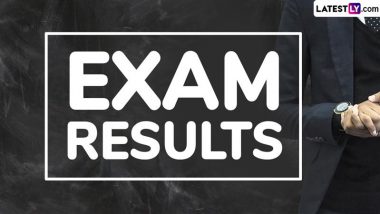Chennai, Jan 31: The University of Madras (ONOM) on Wednesday declared the results of the undergraduate, postgraduate and professional courses' exams on its website. Candidates who appeared for the examinations could check their scores online at the three official websites of ONOM -- results.unomac.in, ideunom.ac.in and egovernance.unom.ac.in.
The students were awaiting the exam results since November 2017, when they appeared for the UP, PG and professional courses' test.
To check the ONOM PG, UG, professional courses exam results online, complete the following steps:
- Go to any of the following websites via clicking on the links provided as follows:
http://www.ideunom.ac.in/ResultsNOV17/
http://egovernance.unom.ac.in/resultsnov17/
http://results.unom.ac.in/resultsnov17/
- On the landing page, one could find the 'Results' tab. Click on it to open the main page of the results.
- On the web page that follows, click on the respective category of your examination viz. UG/PG/Professional Degree.
- After clicking on the respective category of exam, the screen which props up will ask for your hall ticket number and other details. Fill the same in the respective fields, and click on next.
- On the page that follows, your results would appear along with the marks.
Candidates are recommended to take a screenshot of their results or save its PDF copy. A print out could also be taken of the online marksheet for interim use.
(The above story first appeared on LatestLY on Jan 31, 2018 08:30 PM IST. For more news and updates on politics, world, sports, entertainment and lifestyle, log on to our website latestly.com).












 Quickly
Quickly