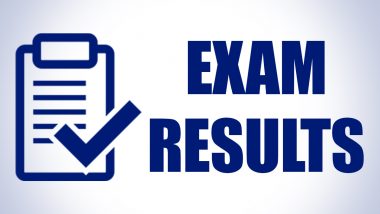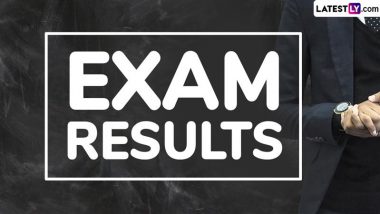The Council for the Indian School Certificate Examinations declared the ISC Class 12 result today at 5 pm. To check the results, students can either use SMS mode or visit the official website of CISCE cisce.org or results.cisce.org.
Steps To Check the Results on Website:
1. Visit the official site of CISCE on cisce.org.
2. Click on the ISC Result 2021 link available on the home page.
3. Enter the login details and click on submit. The login credentials would consist course name, UID, Index number and captcha code.
4. Your result will be displayed on the screen.
5. Check the result and download the page.
Steps To Get the Results Via SMS:
1. For receiving the ISC (Class XII) Year 2022 Examination Results through SMS, the candidates need to type their Unique ID in the following way, in the 'New Message' box: ISC 1234567 (Seven Digit Unique ID)
2. Send the message to the number: 09248082883
According to the examination procedure, those unsatisfied with the ISC class 12 scorecard might apply for rechecking on or before July 30, 2022. The application portal would be activated a while after the results have been declared. However, students opting for rechecking process will be likely to pay the application fee of Rs 1000 per subject.
(The above story first appeared on LatestLY on Jul 24, 2022 05:01 PM IST. For more news and updates on politics, world, sports, entertainment and lifestyle, log on to our website latestly.com).








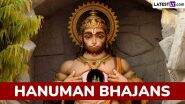




 Quickly
Quickly