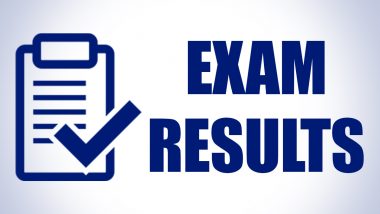The Council for the Indian School Certificate Examinations (CISCE) declared the results for the ICSE Class 10 and ISC Class 12 exams on Monday, February 7. The students can check results for ICSE, ISC exams on the official websites -- cisce.org, results.cisce.org .
The result is for students who appeared in the ICSE semester 1 and the ISC semester 1 exam held in December 2021. Since the 2021-22 academic year, both the Council for the Indian School Certificate Examinations, CISCE, and the Central Board of Secondary examination, CBSE, had decided to conduct the board exams in two parts the first term in November-December and the second term in March-April. CBSE Class 10, 12 Term 1 Results 2022 Expected Soon; Students Can Download Scorecard From cbseresults.nic.in
ICSE, ISC Semester 1 Results: How To Download
1. Visit the official websites results.cisce.org and cisce.org .
2. Click on the result link.
3. Select your class.
4. On the login window, enter your unique ID, index number and other required information.
5. The ICSE, ISC Semester 1 Results will be displayed on the screen.
6. Download the result and take a print out for future references.
For receiving the ICSE results through SMS:
Type: ICSE(space)1234567(Seven Digit Unique ID)
For ISC results, type ISC(space)1234567(Seven Digit Unique ID
And send the message to 09248082883. SBI PO Mains Result 2021 Declared At sbi.co.in; Here Are Steps To Check The Result
The Council has made provision for the candidates to apply for rechecking of results. Students can apply through cisce.org . Recheck charges will be Rs 1,000 per paper or per subject. The window will be available from February 7 to 10.
(The above story first appeared on LatestLY on Feb 07, 2022 10:41 AM IST. For more news and updates on politics, world, sports, entertainment and lifestyle, log on to our website latestly.com).








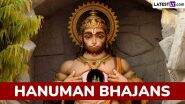




 Quickly
Quickly