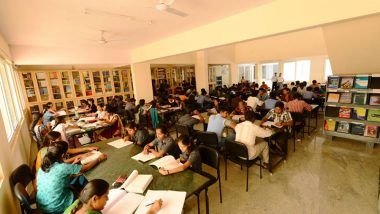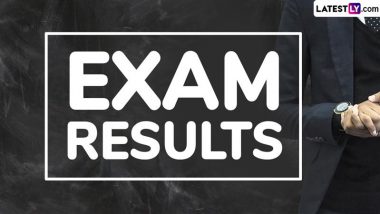As most of the state board results are announced, it is now time for the Council for the Indian School Certificate Examinations (CISCE) to declare the class 10 and class 12 exam scores. The board has confirmed that it will release the Indian Certificate of Secondary Education (ICSE) and Indian School Certificate (ISC) on May 7, 2019. Once declared, ICSE and ISC board exam students will be able to check CISCE class 10 and class 12 results 2019, on the official website; cisce.org. For the easiest access of scores, we have provided quick steps to check the ICSE board exam result 2019 and ISC board exam result 2019 online. Know Next Steps, Check JEE Main Cut-Off Marks & NTA Toppers’ List Here.
This year, CISCE conducted the ICSE class 10 examinations were conducted from February 22, while the ISC class 12 exams began from February 4. From this year onwards, the students in case they are unable to qualify the ICSC, ISC board exams will now get a second chance to appear and pass the board examinations. The CISCE compartmental exams will be conducted for ISC class 12 candidates having failed in the fourth subject and ICSE candidates in the fifth subject, in the same year, shortly after the publication of the respective board results. Telangana Student Suicides: TS Inter Class 12 Teacher Suspended for Giving 0 Instead of 99 Marks.
How to Check ICSE, ISC Board Exam Result 2019?
- Visit the official website to check the results, results.cisce.org.
- Once declared, CISCE will activate the ICSE, ISC board result link on the homepage of its website. Click that link.
- It will guide you to the result login window.
- Choose ICSE or ISC from the select list of course to check the scores.
- Now enter a unique ID, index number and the captcha code as shown on the computer screen.
- Click ‘show the result’.
- Your ICSE/ ISC board exam result 2019 will be displayed on the computer screen.
- Download and take a print out of the scorecard for future reference.
How to Check ICSE, ISC Board Exam Result 2019 via SMS?
Students can check the ICSE, ISC board exam result 2019 through SMS as well. To get the results on mobile phone via SMS, send a message in the below-given format and send it to 09248082883.
- To check ICSE board exam result 2019, type ICSE<Space><Unique ID>
- To check ISC board exam result 2019, type ISC<Space><Unique ID>
After the declaration of ICSE, ISC board exam results 2019, candidates will get seven days to apply for rechecking of paper, if they are not satisfied with their marks. As per the notification, they can apply for rechecking online at the official website of CISCE from May 7 to May 13, 2019.
(The above story first appeared on LatestLY on May 02, 2019 09:32 AM IST. For more news and updates on politics, world, sports, entertainment and lifestyle, log on to our website latestly.com).













 Quickly
Quickly