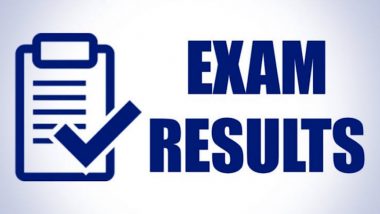Delhi, April 7: The Central Board of Secondary Education (CBSE) has successfully organised the Class 10 and Class 12 board exams 2023. The CBSE Class 10 board exams ended on March 21 whereas the CBSE Class 12 board exams concluded on April 5. The evaluation process is underway and candidates are already waiting for the CBSE results 2023 to release. The CBSE 10th and Class 12th result will be declared on the official website of the board cbse.gov.in.
Media reports have said that the board result for classes 10th and 12th will be announced soon. To check CBSE results, students will have to use their roll number, school number, date of birth and admit card ID. PSEB 5th Class Result 2023: Direct Link of Punjab Board Class 5 Results Active at pseb.ac.in, Know How To Check Scorecard.
Official Website to Download CBSE 10th, 12th Result 2023
The official website for CBSE results is results.cbse.nic.in. In addition to this, CBSE results will also be available on results.gov.in and the Digilocker App.
Steps to Check CBSE 10th, 12th Result On Website:
- Visit the official website of CBSE, i.e., cbse.gov.in.
- On the homepage, click on the link that reads, 'RESULTS'.
- A new page will appear on the screen.
- Click on the link that reads, 'CBSE Class 10 result 2023' or 'CBSE Class 12 result 2023. (once released)
- A new page will appear on the screen.
- Enter the asked credentials and click on the submit option.
- Your result will appear on the screen. Download the same and take a printout of it for future reference.
Students can install the app/register on the website – digilocker.gov.in. On the result day, links to check scorecards will be displayed on the home page of DigiLocker. Later, students will be able to download digital copies of marks sheets, pass certificates, etc from the same platform. CUET-UG 2023 Exam: Over 16 Lakh Students Register, 41% increase in Number of Students Who Will Appear for Under Graduate Entrance Examination This Year.
Steps to Check CBSE 10th, 12th Result on DigiLocker App
- Open website digilocker.gov.in or the DigiLocker app on your device.
- Login using your mobile number. Choose the CBSE option.
- Select Class 10 result 2023 or Class 12 result 2023. Fill in the required information.
- Your CBSE Class 10 result 2023 or CBSE Class 12 result 2023′ will be visible on the screen.
- Download the Class 10th Result 2023 and take a printout of it for further use.
For those unaware, you can also check your result via SMS. More information about CBSE results via SMS will be provided in the result press release.
(The above story first appeared on LatestLY on Apr 07, 2023 07:56 PM IST. For more news and updates on politics, world, sports, entertainment and lifestyle, log on to our website latestly.com).






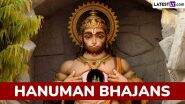






 Quickly
Quickly